Shopify Translation Guide: Skyrocket Your Global Sales 2023

Imagine you want to grow your Shopify business and reach new markets. You have a great product, a beautiful website, and a loyal customer base.
But you are missing one crucial element: translation.
Translation is not just a nice-to-have feature for your Shopify store. It is a must-have strategy for increasing visibility, trust, and conversions. Translation can also help you build customer relationships and a loyal fan base.
I will show you how to translate your Shopify store effectively to reach these goals. And also share some tips in this article to help you skyrocket your global sales with Shopify translation.
Let’s get started!

What Is Shopify Translation?
Shopify translation is the process of translating your Shopify store’s content into multiple languages. This includes your product pages, blog posts, marketing materials, and checkout process.
For example, if you have a Shopify store that sells t-shirts, you might want to translate your product pages into Spanish, French, and German. This would allow people from those countries to read about your products and purchase them in their own language.
You can also offer them localized prices, currencies, and payment methods to make their shopping more convenient and trustworthy.
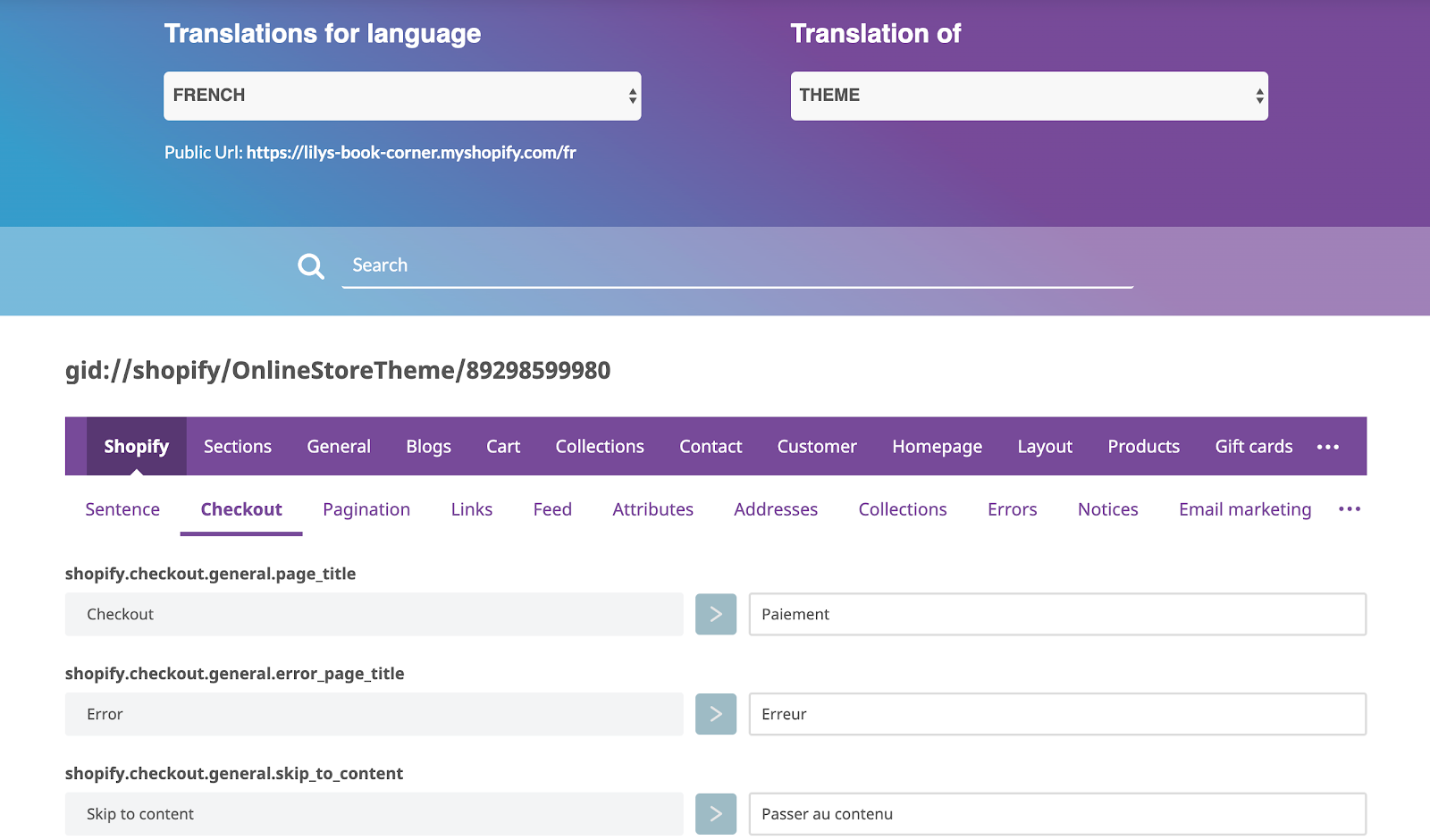
Here is an example of a product page that has been translated into Spanish:
- Original English: This t-shirt is made of 100% cotton and is available in various sizes and colors.
- Spanish: Esta camiseta está hecha de 100% algodón y está disponible en varios tamaños y colores. As you can see, the Spanish translation is accurate and natural-sounding. This is important because it will make customers feel more comfortable and confident when shopping in your store.
You need basic requirements to translate your Shopify store, such as a compatible theme, a language selector, and a translation app or method. And also follow some best practices and avoid common pitfalls and mistakes. We will cover all these topics in detail in this guide.
Why You Should Translate Your Shopify Store?
If you are wondering why you should translate your Shopify store, then here are some compelling reasons to do so:
-
Reach a wider audience: By translating your store into multiple languages, you can reach a wider audience of potential customers. Especially if you want to sell your products to people in other countries. In fact, according to a study by Common Sense Advisory, 76% of online shoppers prefer to shop in their native language.
-
Improve your SEO: Translating your store’s content makes it more likely that your store will be found by people searching for products in those languages. This can lead to increased traffic and sales.
You should remember that Google and other search engines prefer websites that are translated into multiple languages. This info is verified by WebFX, who found that translated websites rank 50% higher in search results than non-translated ones.
-
Build trust and credibility: When customers see that your store is translated into their language, they are likelier to trust and do business with you. This is because it shows that you are committed to providing a good experience.
-
Create a more personalized shopping experience: When your store is translated into multiple languages, it can create a more personalized shopping experience for your customers. Your customers can read your content in their own language and understand it better.
💡 So, if you want to reach a wider audience, improve your SEO, build trust and credibility, and create a more personalized shopping experience for your customers, you should translate your Shopify store.
What to Prepare for Shopify Translation?
Before you start translating your Shopify store, you need to do some preparation work. This will help you plan your translation strategy, choose the best tools and methods, and avoid common pitfalls and mistakes.
1. Define Goals and Expectations
The first step in preparing for Shopify translation is defining your goals and expectations. You should be clear about what you want to achieve.
Here are a few things to consider:
- Why do you want to translate your Shopify store?
- What languages do you want to translate into?
- What are your target markets?
- What are your conversion goals?
- How do you measure the success of your translation?
- What is your budget?
By answering these questions, you can clarify your purpose and scope of translation. As well as set realistic and achievable objectives. You can also align your translation goals with your overall business goals, prioritizing your store’s most influential languages and markets.
2. Elements and Content Types
The next step is identifying the elements and content types you need to translate.
Your Shopify store consists of various elements, such as:
- Theme
- Products
- Collections
- Pages
- Blogs
- Articles
- Metafields
- URL slugs
- Checkout
- Email notifications
Each element has different content types, such as plain text, HTML, Liquid, images, videos, etc. You must determine which elements and content types are relevant and important for your store and which ones can be translated or localized.
- Certain elements and content types are more accessible to translate than others. For instance, automated or manual methods can translate plain text, while translating images and videos may require more effort and resources.
- Additionally, some elements and content types have a greater impact. For example, the theme and products are crucial for the appearance and functionality of your store, whereas meta fields and URL slugs are more related to SEO and performance.
It’s important to consider the limitations of selling in multiple languages on Shopify as well. One such limitation is you can’t translate resource tags, product URLs, or the word products in URL slugs. You should also check if your theme and apps are compatible with selling in multiple languages.
3. Shopify Translation Process/Routes
The final step is to select the most suitable process and route.
There are various ways to translate your Shopify store, including:
- Use the Shopify Translate & Adapt app
- Utilize a compatible third-party translation app like Transcy
- Manually import translations into Shopify using CSV files
Each method has its own advantages and disadvantages based on factors such as budget, time constraints, quality requirements, and accuracy needs. It is important to choose the method that aligns with your goals and expectations.
Furthermore, there are three types of translation options available:
- Machine translation (automated software)
- Human or manual translation (professional or self-translation)
- Combination of both (post-editing)
Each type has its own strengths and weaknesses depending on factors such as budget, time constraints, quality requirements, and accuracy needs. You should carefully consider these factors when making your decision.

3 Ways to Shopify Translation
1. Shopify Translate & Adapt
Shopify Translate & Adapt is a free app created by Shopify that allows you to translate and customize your store content for different markets.
With this app, you can translate your theme, products, collections, pages, blogs, articles, metafields, URL slugs, checkout, and email notifications. It also enables you to adapt your content to match spelling and messaging differences between markets that share the same language.
To use this app, you must have the Basic Shopify plan or higher and a theme compatible with selling in multiple languages. If your theme doesn’t have a language selector, you can add one using the Geolocation app by Shopify.

2. Third-party Translation Apps (Transcy)
Third-party translation apps are developed by external developers and available on the Shopify App Store. Some apps offer even more features and functionality than Shopify Translate & Adapt.
Transcy is one of the most popular third-party translation apps available. With the new AI technology, it offers robust tools and automation for translating your online store into multiple languages and converting currencies in real-time.
With Transcy, you can easily translate various elements of your store, customize images for different languages, and enhance the appearance of your store.
To use this app, simply log in to your Shopify store & install Transcy from the Shopify App Store and choose a pricing plan that suits your needs. You can also customize the language and currency switcher with an auto-detect system based on your customer’s location.

The advantages of using Transcy are:
- Unlimited words for AI translation and supports 111+ languages and 167+ currencies
- More features and customization options than Shopify Translate & Adapt
- Multilingual SEO optimization and language redirection features
In short, using Transcy, you can effectively manage and translate your Shopify content in the most effective manner. The app offers AI translation, Expert translation, and self-translation if you’re confident in the language.
3. Manually
You can also translate your Shopify store’s content manually. This can be done by exporting the content to a CSV file and then translating the file using a translation tool, by hiring an expert translator, or even by yourself.
If you’re exporting the content to a CSV file, you’ll need to make sure that the file is formatted correctly. The file should contain the following columns:
- Language code
- Content
- Once you’ve exported the content, you can translate the file:
- Using a translation tool: There are a number of translation tools available, such as Google Translate and DeepL.
- Hiring expert translators: The translators will then translate the file accurately and naturally, then send you the translated file. You can find translators on Fiverr or Upwork or use services such as Gengo or One Hour Translation.
- Self-translating: This is the most cost-saving method if you have a good command of the languages that you want to translate into.
Tips to Optimize Shopify Translation
Translating your Shopify store is not a one-time task. It requires constant maintenance and updates to keep up with the changes in your store and the market.
To ensure your translations are effective and impactful, follow these tips for optimizing your Shopify translation:
1. Track and edit translations
To effectively translate your Shopify store, it is crucial to monitor your translations for any mistakes or inconsistencies. You can use a translation management system to track your translations.
A translation management system (TMS) is a software application that helps you manage the translation process. There are several TMSs available, such as Memsource, Smartling, and SDL Trados. When choosing a TMS, you’ll need to consider your needs and budget.

Here are some tips for tracking and editing translations:
- Use a TMS to store your translations
- Set up regular review cycles to identify and fix errors
- Use a translation memory to store previously translated content
- Get feedback from native speakers
By diligently tracking and editing your translations, you can ensure accurate and high-quality results. This will help you improve the user experience and boost your conversion rates.
2. Search engine optimization
Another tip is to make sure that your translated content is search engine-friendly. This means using the correct keywords and phrases in your translations.
To optimize your translated content for search engines, you’ll need to:
- Identify the keywords and phrases that your target audience is using to search for products or services like yours
- Use those keywords and phrases in your translated content
- Make sure your translated content is well-written and informative
- Optimize your translated title tags and meta descriptions as well
By doing so, you increase the chances of potential customers finding your store when searching for products or services like yours.
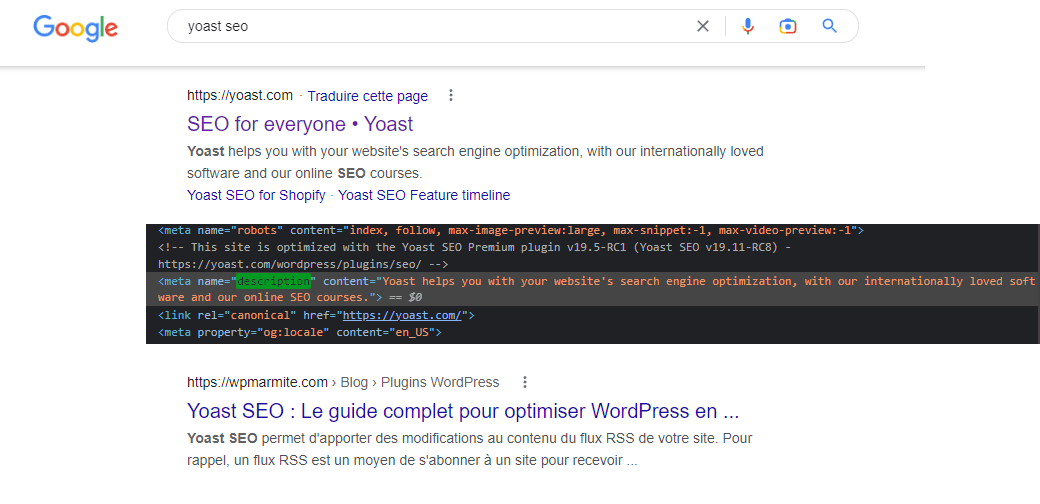
3. A/B Testing
The final tip to optimize your Shopify translation is to conduct A/B testing for your translated store content. This method allows you to compare different translations and identify the most effective ones. By improving the conversion rate of your translated pages, you can enhance their performance.
A/B testing involves testing two versions of a page to determine which one performs better. For instance, you can compare a product page with translated content against one with the original content.
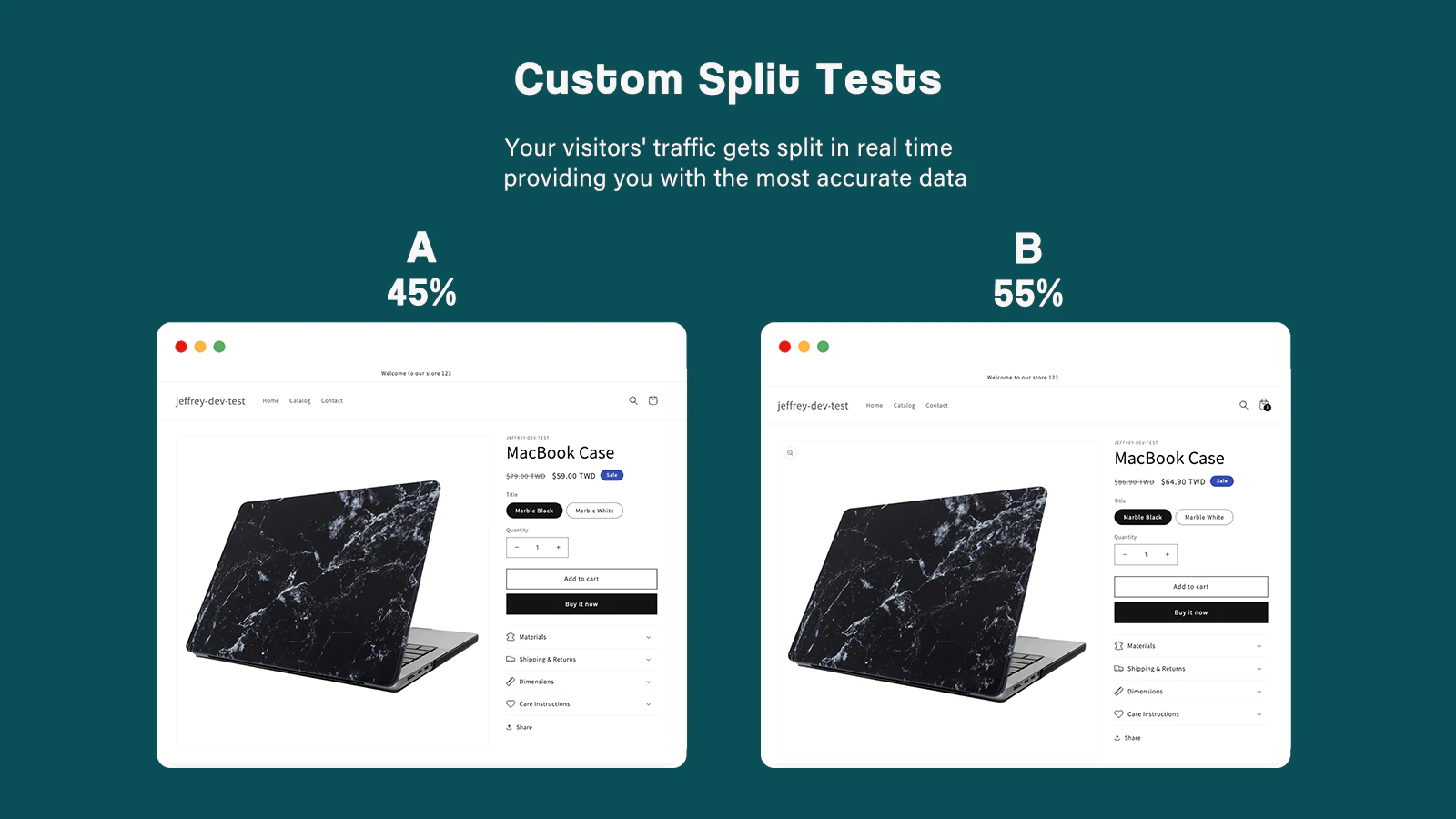
So here’s what you have to do to A B test your translated content:
- Make two versions of the page - one with a different version of the translation
- Then set up a tracking system so you can see how each version performs
- Let it run for a while and then check out the results That way you’ll know which version is bringing in more customers. It’s all about finding those killer translations to boost your store’s conversion rates!
Conclusion
Translating your Shopify store can be a great way to reach a wider audience and boost your sales. By following the tips in this article, you can ensure that your Shopify translation is optimized and effective.
New Posts







