How to Setup WooCommerce B2B Online Store
WooCommerce is a well-known solution for online merchants. Even though retailers generally use it, the advantages of starting a WooCommerce Business to Business (B2B) shop are essential to consider. Aside from increasing your revenues, a WooCommerce B2B shop allows you to sell off your goods more quickly.
That is why in this article, we will show you How to set up a WooCommerce B2B online store by using a 100% free third-party plugin. Moreover, there will be discussions about other premium extensions that may help to enhance your B2B experience.
The advantages of transferring WooCommerce into B2B online store
B2B stands for business-to-business. The eCommerce model is used to describe online commercial interactions between two company organizations. Typically, this business model is sustained when one firm gives the raw materials to the other business for the final product’s manufacturing. Here are some benefits of transferring WooCommerce into B2B online store:
- You can lighten your administrative and technological burdens. Running a single website is complicated and resource-intensive enough. Having to cope with two adds to the difficulty. Aside from all of the necessary technical monitoring, it would be best to deal with offline administrative operations. It is typically less effort to be able to organize everything in one location.
- Wholesale customers can learn more about your items rapidly. An online store allows you to decorate your product pages with all of the consumer’s information to make a purchasing choice.
- You will be able to transfer your inventory more quickly. Online wholesale is a simple method to improve the quantity and number of your orders. You may even take advantage of this by instituting tiered pricing.
- You can manage all of your goods from one location. As a business, having a single database offers several advantages. There may be times when you wish to show specific interests to only a subset of your consumers. You may accomplish this using an e-commerce plugin. This is far more convenient than handling numerous catalogs.

How to setup WooCommerce B2B online store
For this article, we will use WooCommerce Wholesale Prices from Rymera Web Co to demonstrate the procedure. The plugin includes a plethora of functions. Surprisingly, many of these capabilities are also accessible in the free version.
Step 1: Install the plugin
To get started, you must first install and activate your preferred wholesale plugin. We will find the plugin by searching the plugin repository for “WooCommerce Wholesale Prices.”
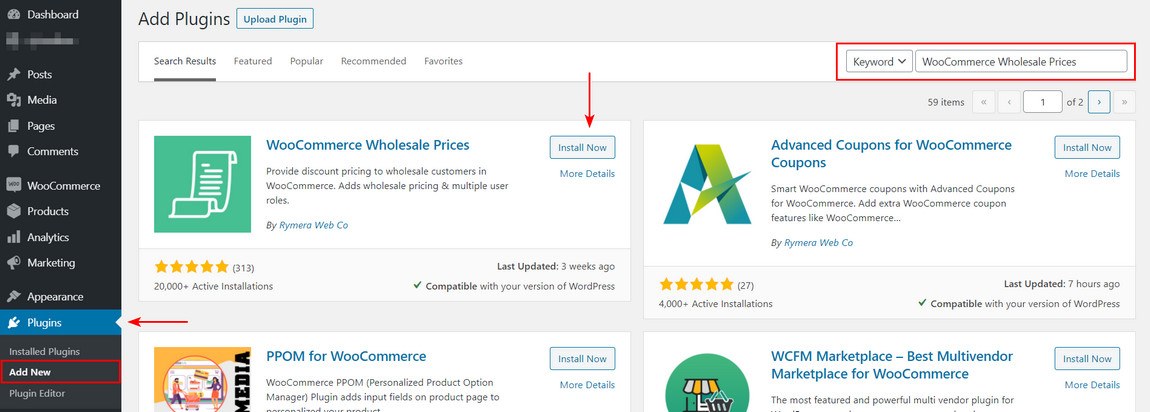
To do this, on your WordPress dashboard, navigate to the Plugins section. On the dropdown menu, click on the Add New option to open the Add Plugins window. Fill in the name of the plugin in the search box. Once you have found the plugin, click Install Now and then Activate. The plugin should now show the status “Active.”
Step 2: Create and define B2B user roles
The next step is to create new user roles for your potential B2B customers. This stage is critical for the success of your wholesale shop. B2B user roles allow you to control who has access to price, shipping, payment method, and tax-exempt status choices. When you activate the Wholesale Prices plugin, the default wholesale role is enabled by default. To find this setting on your WordPress dashboard, head to the WooCommerce section. Select the Wholesale Roles tab to open the customer roles page.
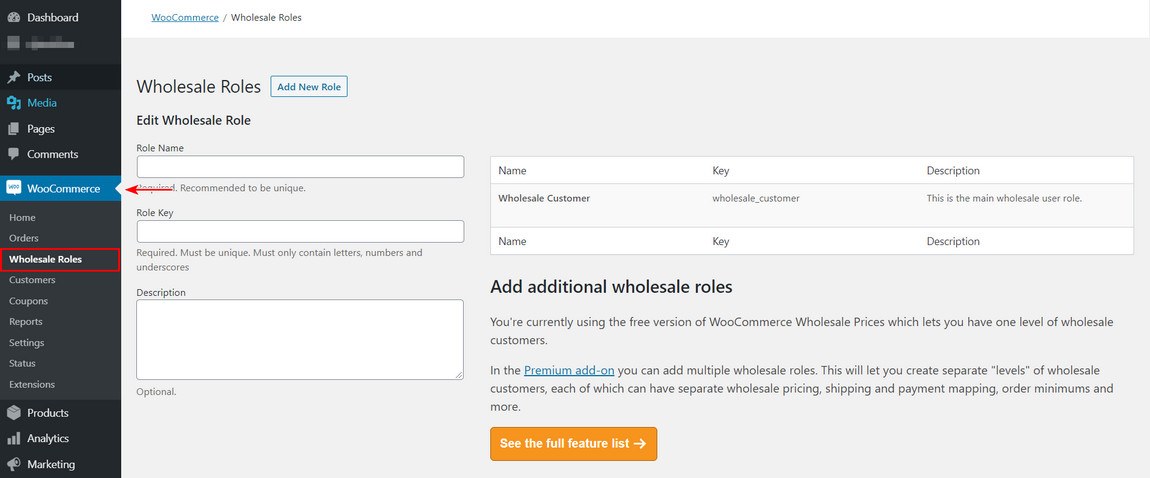
Only the role name and description may be changed here. The free version includes the default wholesale role. You will need to buy the premium add-on if you wish to add further levels of wholesale customers. You may create numerous customer roles to WooCommerce Prices Premium by selecting Add New Role. Moving ahead, you may associate these positions with price structures and a variety of other variables.
Step 3: Define tax exemption
Next, it is time to limit some tax exemptions to specific B2B user roles. To do this, go back to your WooCommerce dashboard and navigate to the Settings tab. Head to the Wholesale Prices section, then select the Tax option.
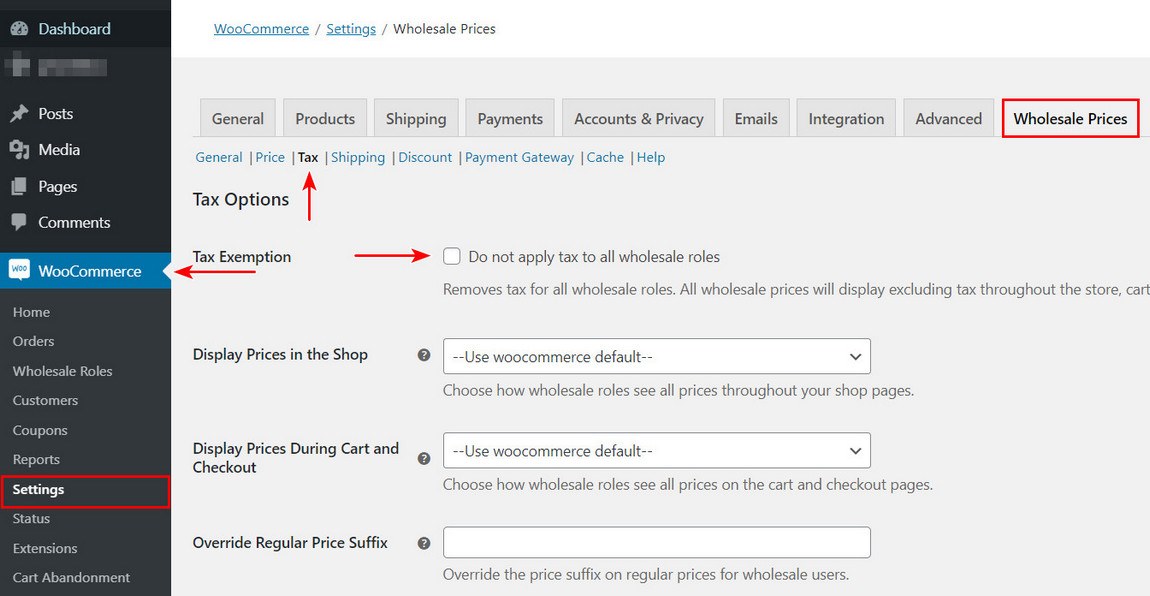
When you tick the box that says “Do not apply tax to all wholesale jobs,” you are exempting some users from taxation. Similarly, you may specify whether each role should view product pricing with or without tax information. As a site administrator, you have several options for creating new B2B user accounts for these wholesale positions. You may either manually change each unique customer’s user role or make the wholesale role the default for all new accounts.
Step 4: Setup pricing rules
After you have generated new wholesale user roles in your store, the following step is to develop new B2B pricing. These rates will only apply to your wholesale buyers. The basic concept behind wholesale pricing is to provide an incentive for customers to purchase larger quantities of items. In other words, the lower the unit price, the more significant the number of goods. Different price tags can be assigned to different wholesale user roles as needed. To do this, select the Products tab on your dashboard, then click on the Edit option under the product you want to define.
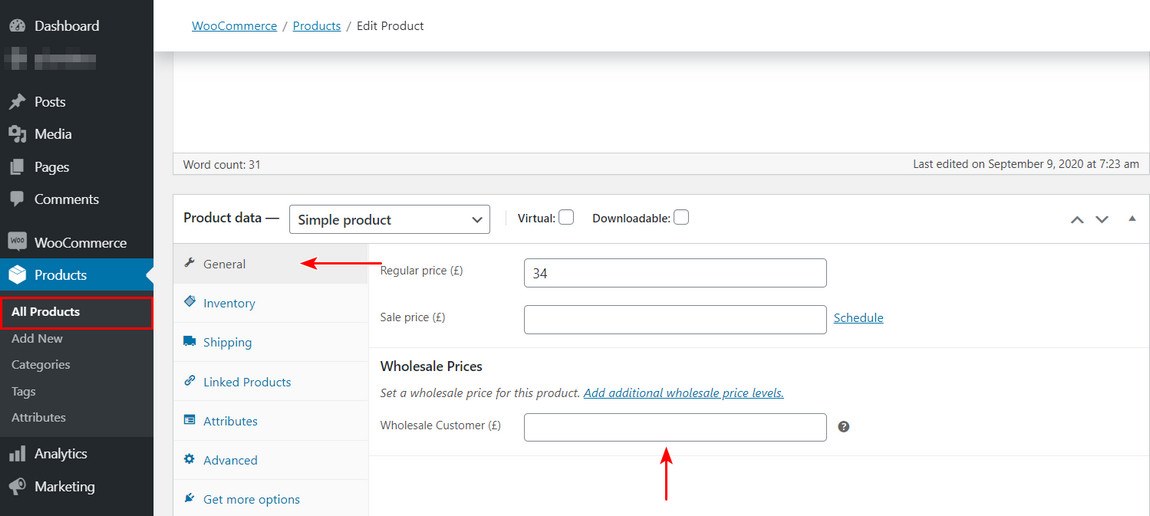
There are a few choices for changing inventory, delivery, and other parameters under the Product data area. In the default General tab, you may alter the wholesale prices for that product. You will notice various price columns for each user position depending on how many you established earlier. Similarly, you may implement role-based price discounts. For this aspect, go back to the Settings tab and select the Discount option.
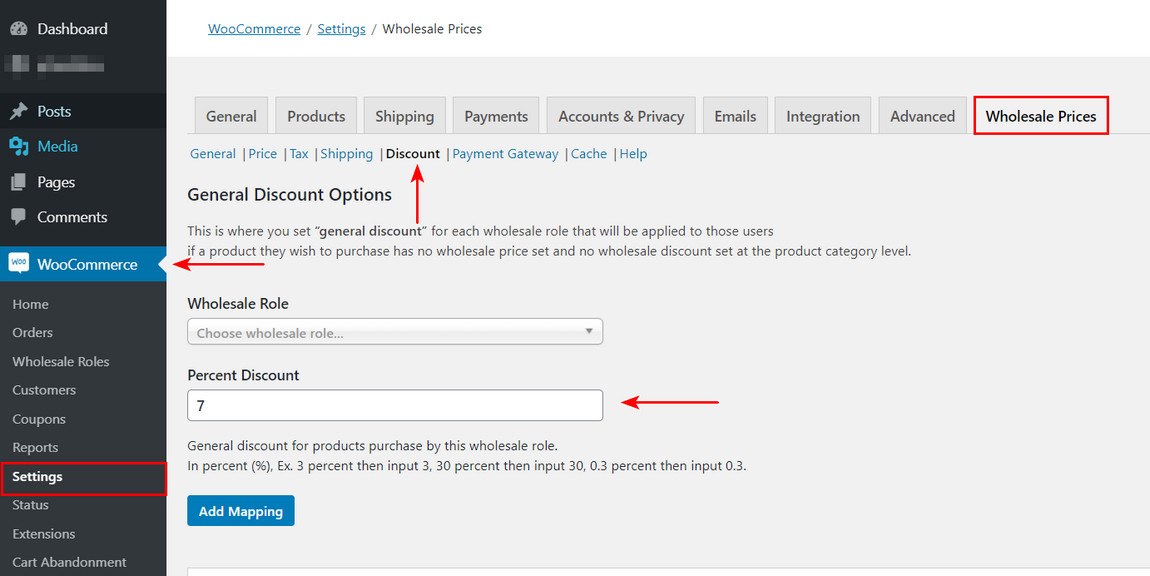
Global discounts apply to all items visible to the user depending on their allocated responsibilities throughout the whole website. There are, however, choices for you to consider. Quantity-based discounts, for example, allow you to charge various rates depending on the amount of a customer’s order. The General Quantity Based Discounts area may be found by scrolling down the Discount page.
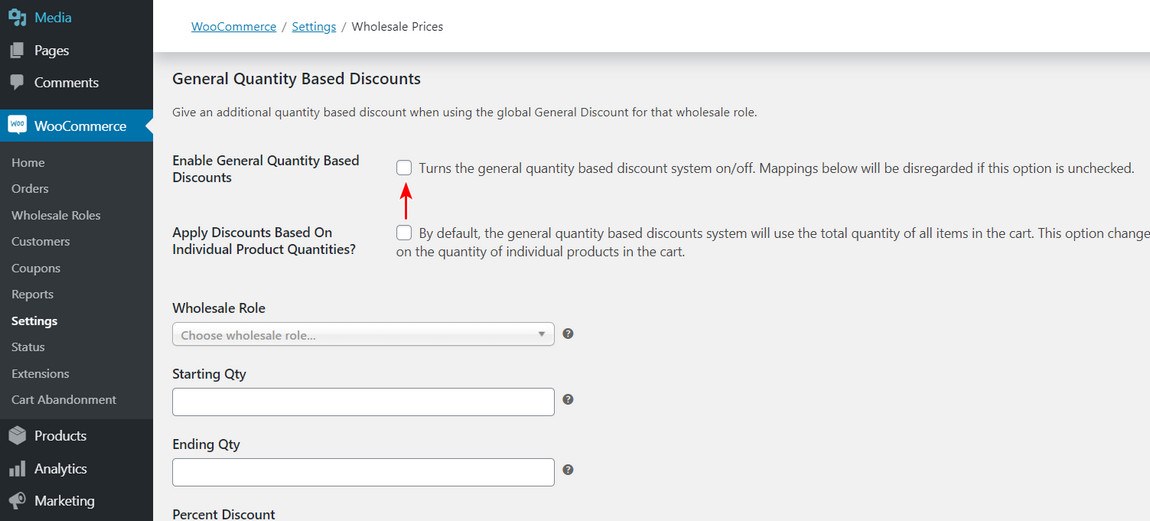
Toggle the discount on and off by checking the Enable General Quantity Based Discounts box. The second option allows you to choose whether the discount should be applied to particular products or the entire cart. Finally, you must set a beginning and ending quantity to the selected user role. When you are finished, click Add Mapping and Save Changes. You may also define category-based pricing and minimum order requirements, among other things.
Step 5: Control B2B products’ visibility
Your WooCommerce B2B store is usually ready to go once you’ve set up your wholesale roles and B2B pricing. You can also opt to keep retail consumers from seeing wholesale items and prices. This allows you to promote items that are similar or distinct to your wholesale and retail audiences. Go to WooCommerce > Products to make a product visible exclusively to wholesale customers. Then, to modify the product, click Edit.
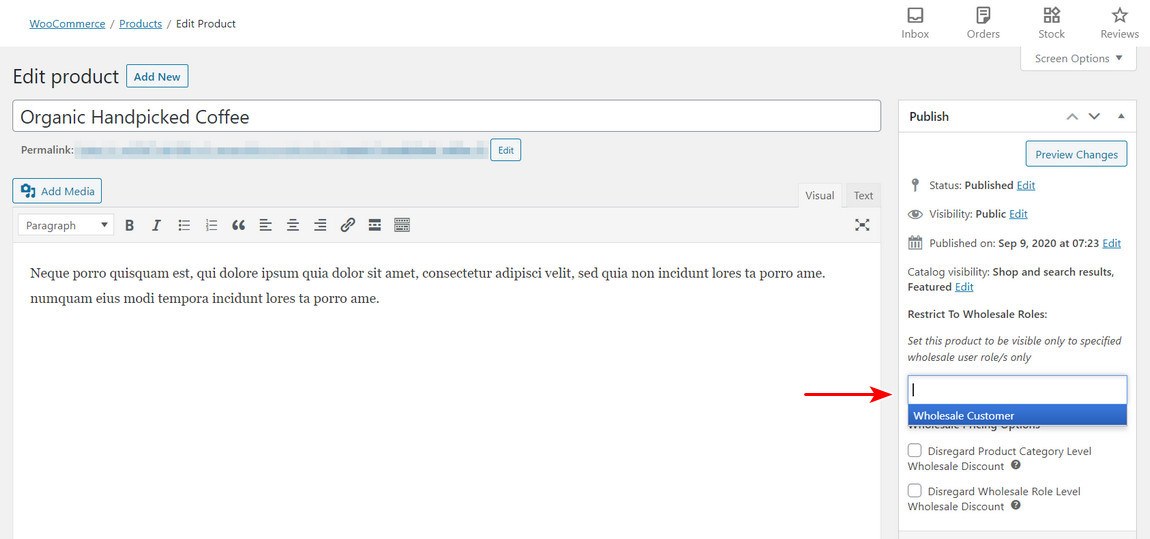
Scroll down to the Wholesale Exclusive Variation setting on the edit page. Only users who have the role selected from the dropdown menu will see the product with this setting. Similarly, while updating a product category, you can conceal new and current product categories from retail users. If you want to keep retail items hidden from wholesale customers, go to WooCommerce > Settings > Wholesale Prices to do so.
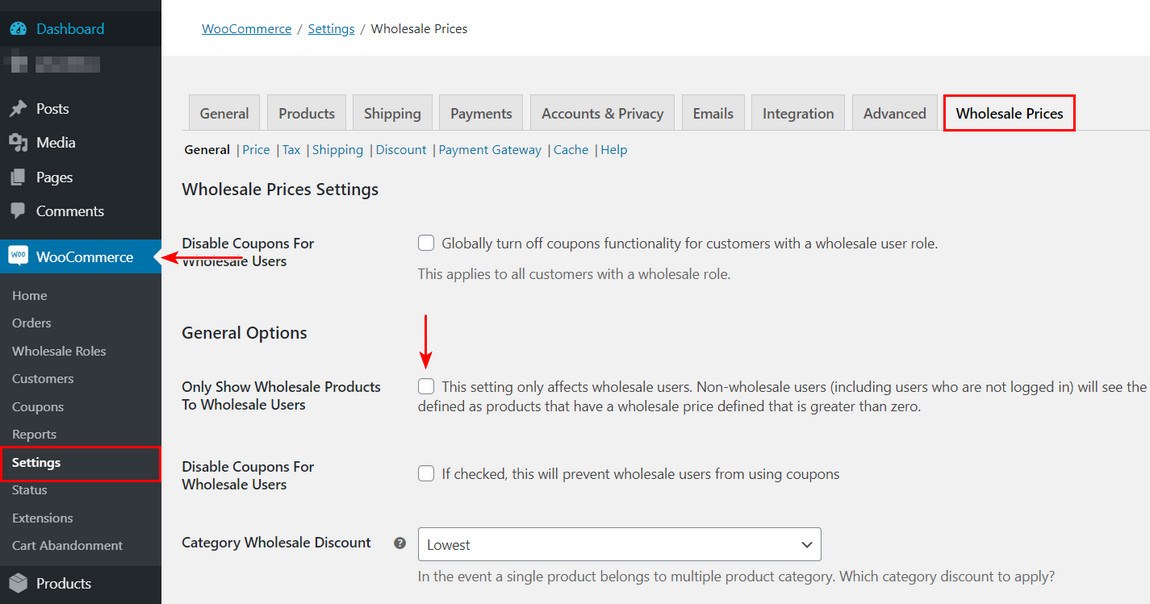
Check the Only Show Wholesale Products to Wholesale Customers box on this page. WooCommerce Wholesale Prices, by default, hides all wholesale prices from retail clients. There is no need to be concerned about misleading your consumers if your user roles have been allocated correctly. After finishing all these steps, your WooCommerce B2B store is now ready to go.
Other great plugins to setup WooCommerce B2B online store
B2B for WooCommerce
B2B for WooCommerce is a high-rate wholesale WooCommerce plugin. It is an all-in-one solution that gives you access to all of the required bells and whistles to help you operate your business-to-business eCommerce site smoothly. WooCommerce B2B is ideal for users that want to create an exceptional experience for their retail and wholesale customers. Users will have extensive flexibility over how they price their items, as well as a plethora of complex choices for managing their client base.
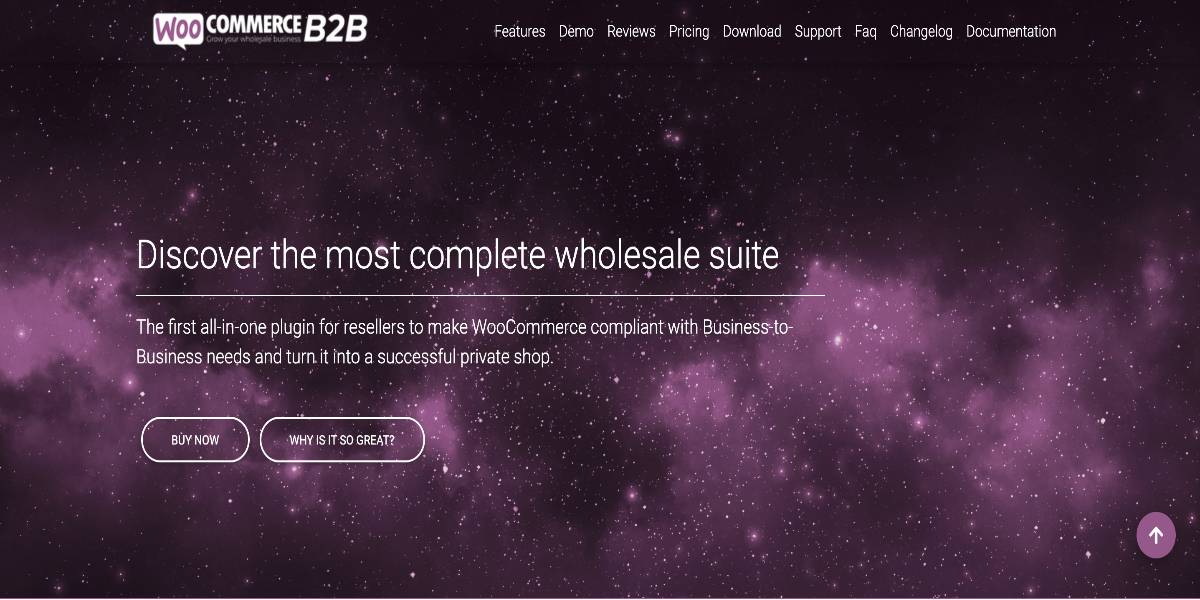
Outstanding features:
- Only registered and logged-in users see the pricing. Customers that visit your website as guests will not be able to see the product pricing.
- Allow visitor consumers to view product prices that include taxes. At the same time, clients who have signed up for WooCommerce B2B will see pricing that does not include taxes.
- Option to establish client groups and then provide specific discount percentages to each group for catalog price list differentiation.
- Accept or reject user registration requests. This offers you total control over who does business with you on your platform.
Price: The standard license of WooCommerce B2B will cost you $45 for the first year, after which you may renew for $15 each year. The plugin also comes with an Extended License, which allows you to utilize it in an end product and then sell it to your consumers. This license costs $125 for the first year, followed by $37.05 for each subsequent year.
WooCommerce Wholesale Suite
WooCommerce Wholesale Suite provides a robust Wholesale solution that includes creating an order form, wholesale pricing, registration, tax administration, and other features. It allows you access to remarkable capabilities that enable you to cater to both B2C and B2B clients, resulting in a unique experience for both groups. Because this is a Woosuite module, it is best appropriate for those who intend to utilize the Woosuite plugin in the first place. This includes users that want to simplify the whole ordering process to provide their users with a speedier and more advanced user experience.
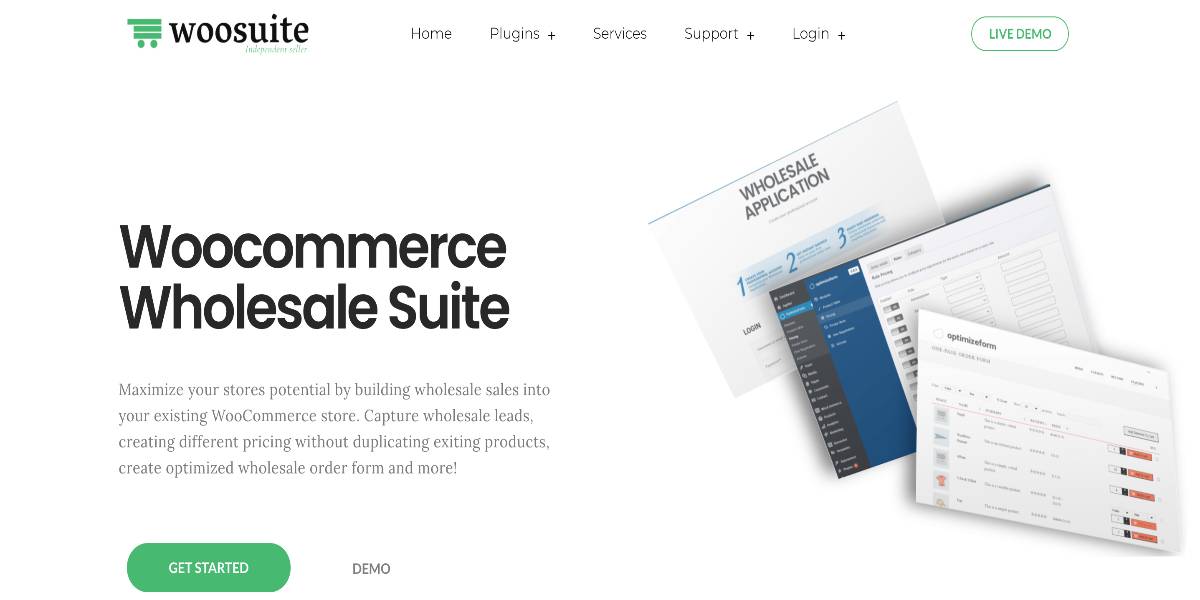
Outstanding features:
- You may establish dynamic pricing for your B2B clients, which reduces the retail price of the items.
- B2B pricing may be configured based on user responsibilities, minimum order quantity, or even product type.
- For each of your items, you may choose a minimum and maximum quantity for wholesale orders.
- Provide a simplified one-page ordering procedure.
- Support the registration of wholesale customers and distributors. You have complete control over who is allowed and who is denied access to your business.
Price: Woosuite’s Starter package, which includes the Woosuite Wholesale bundle, is priced at $69 per year. It consists of a license for usage on a single website. If you genuinely enjoy it, you can upgrade to their Lifetime Access subscription, which costs $397 in one lump sum and grants you permission to use it on an infinite number of websites.
Wholesale Suite Plugin
Wholesale Suite Plugin includes three dedicated plugins to assist you in expanding your B2B eCommerce shop. The Wholesale Prices Plugin, Order Form Plugin, and Lead Capture Plugin are all included. All three plugins work together to provide a unified and smooth experience operating your wholesale business. If you want to build a high-end wholesale website with many sophisticated features and functions, the WooCommerce Wholesale Suite is the way to go. As the name indicates, you will have access to a suite of plugins that will allow you to offer various rates to B2B and retail clients. It also provides improved UI/UX for your users and strong lead-gathering capabilities to help you grow your business.
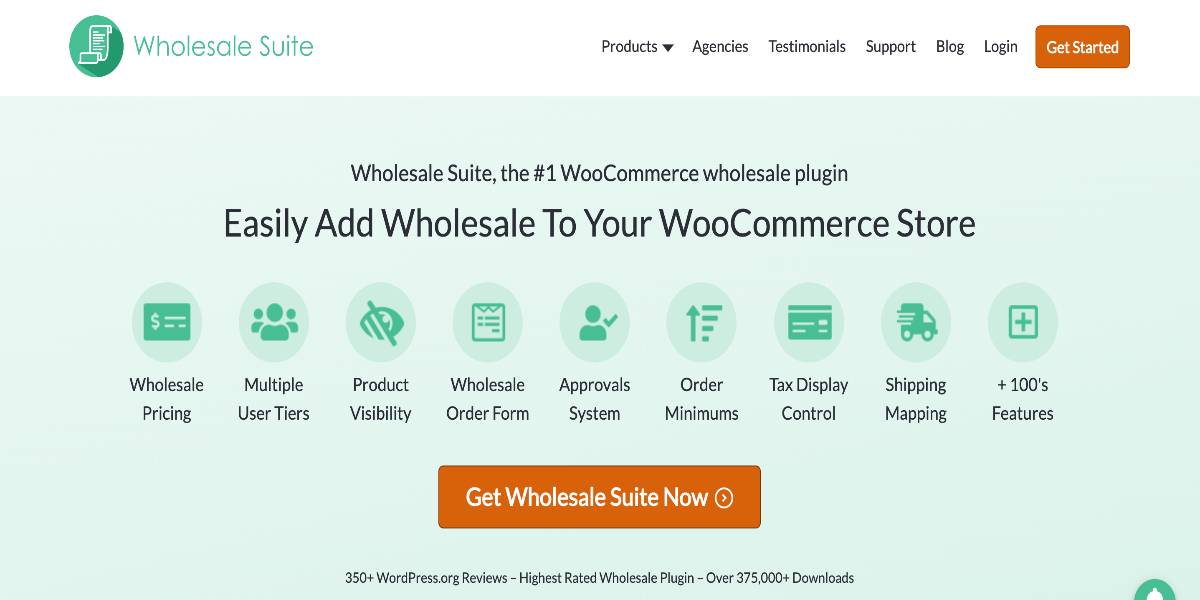
Outstanding features:
- Provides a plethora of price choices. You may control and manage wholesale pricing at several levels, giving you a lot more power over your firm.
- Each product can be set to “Wholesale Only” or “Retail Only.”
- Option to compel wholesale clients to utilize specific shipping methods and payment channels and levy extra fees.
- It has a simplified one-page ordering form that wholesale customers/distributors adore.
- Encourages the use of tax-adjusted wholesale pricing.
Price: There are two licenses available for the WooCommerce Wholesale Suite. The Growth Bundle costs $147 per year and allows you to utilize the three included plugins on a single website. Then there is the Business Bundle, which costs $247 a year and includes additional multi-site support and the ability to utilize it with potentially unlimited wholesale websites.
Conclusion
Managing different B2B and retail stores in WooCommerce may be difficult. Typically, you would have to keep separate records for your price and inventory. However, with this proper solution that we provided above, you can quickly adapt your retail business to offer B2B clients.
We hope that this tutorial will explain How to set up a WooCommerce B2B online store. In recent years, B2B eCommerce businesses have grown faster across the eCommerce sector. And now is the moment for you to take a risk and move your wholesale shop online using the WooCommerce platform!





