Optimize SEO on Jekyll Site in Shopify - A Definitive Guide
You may now know the important role that SEO actually plays. However, to help you deeply understand how SEO really works and what you could do to attract more traffic, this instructional writing on how to optimize SEO on Jekyll site will be a great help for your website.
Please kindly note that a small amount of knowledge can make a huge difference so, in exchange for a fully-equipped and high-ranking site, you may need to spend just a few minutes to get your reading done. However, if you wonder how to optimize SEO on your site, please kindly follow our instruction.
Related posts:
- How to insert the size chart to your theme in Shopify
- How to modify the code for your product images in Shopify
- How to generate a contact page in Shopify
- How to insert a form field to your theme code in Shopify
How to optimize SEO on Jekyll site
Jekyll SEO Tag Plugin
Please note that in this tutorial, we are taking our demo Bakery Store site as an example to better the search engine optimization.
Firstly, in our <head>, please add a {% seo %}. After that, we can set title, image, description and many more options, which output as <title>, Open Graph tagss, JSON-LD, and <meta name="description">. More into details, Open Graph enables us to take control over the display of the content as a post on Facebook, Pinterest, Twitter, and many other social networks. Regarding JSON-LD, it can assist various search engines (such as Google) to display your content in search results.
Sharing Debugger must be a very effective tool for you to preview the post.
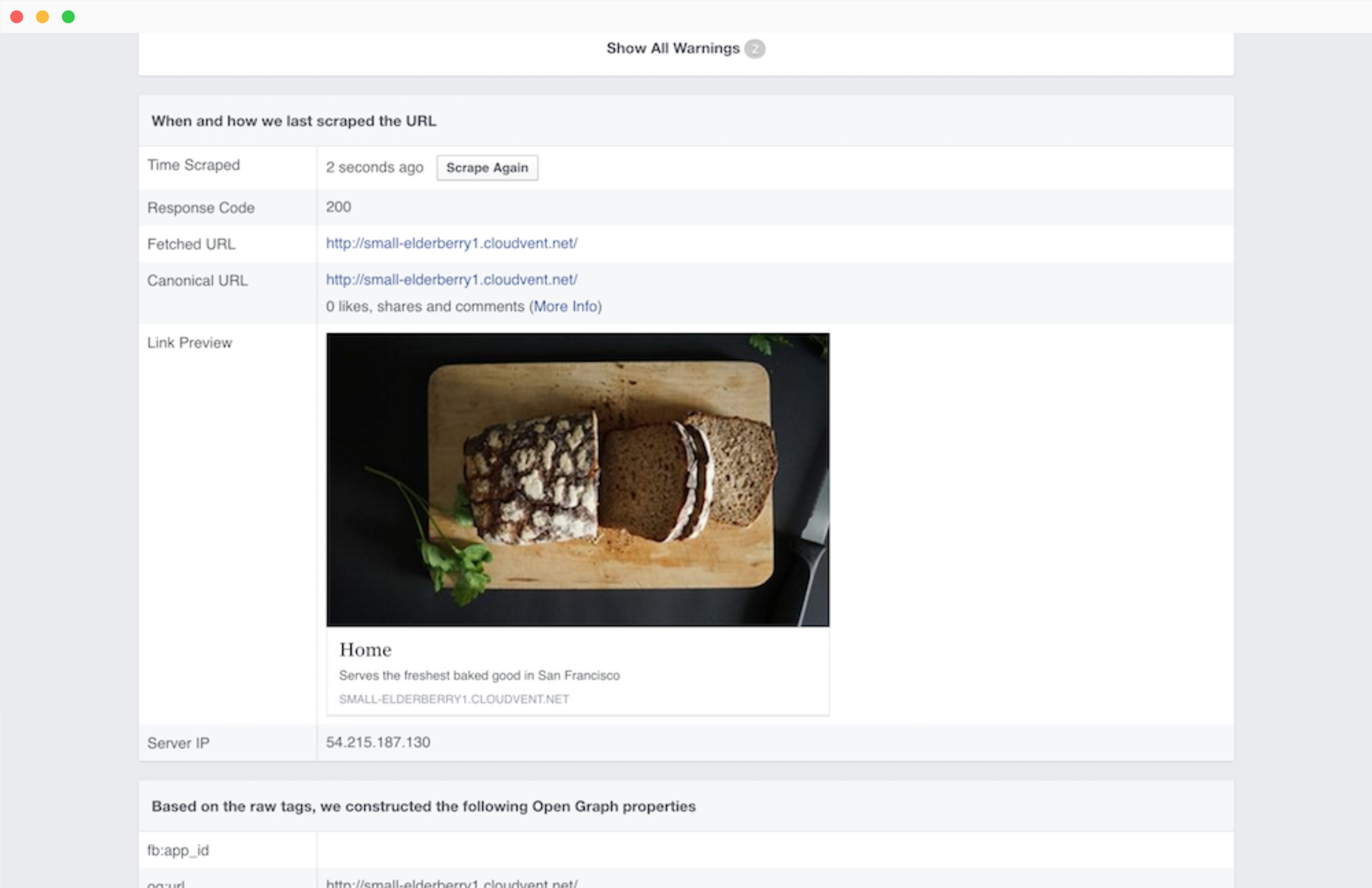
Structured URLs
You are able to have control over the way Jekyll build site URLs with permalinks. We recommend you to use descriptive keywords for URLs.
Sitemap
This is a tool that could help search engines find content on your site in an accurate way.
Step 1: Choose pages on your site to be crawled by Google
Please remember to identify the canonical version of every page.
Step 2: Choose the sitemap format you want
You are allowed to manually create your sitemap or take one from a number of third-party tools to generate.
Step 3: Make the sitemap available to Google
- Firstly, submit your sitemap to Google using the Search Console Sitemaps tool.
- Secondly, in your
robots.txtfile, please insert the line below:Sitemap: http://example.com/sitemap_location.xml - Send an HTTP GET request to make Google crawl your sitemap using the “ping” functionality:
http://www.google.com/ping?sitemap=<complete_url_of_sitemap>
For instance,
http://www.google.com/ping?sitemap=https://example.com/sitemap.xml
Custom 404 Pages
This could help users navigate your site when they are directed to a non-existing page. Jekyll Server, CloudCannon, and GibHub Pages will display 404.html when it occurs.
Conclusion
Hopefully, this instruction has made you understand how to optimize SEO on Jekyll site. Nowadays, SEO (Search Engine Optimization) is considered a very essential tool for any e-commerce business thanks to its advantages of growing visibility in organic (non-paid) results from any search engine. More focusing on SEO could help you successfully reach a new level of traffic and get a certain reputation on the Internet because it can improve your site’s rankings, drive traffic, and of course, raise awareness in search engines by leverage all technical and creative elements. To be clear, SEO could be known as a matter of ensuring your site is structured in a way that search engines can understand. If you want to learn more, check out our Shopify guides for developers.





