How to Insert a "Reorder" Link in Shopify
Customer return is a marvelous sign of running a good marketing and sales campaign. Therefore, in order to take advantage of the post or page that buyers use to order your products, you would like to put a link which can lead buyers to reorder those items. The tutorial will help you insert the reorder link in your post.
Table of content
- What is the reorder link?
- How to insert a “Reorder” link on the desktop
- How to insert a “Reorder” link on iPhone/Android
Related Posts:
- How to Insert a “Buy This” Link to a Blog Post in Shopify
- How to Modify the JavaScript File for your Theme in Shopify
- How to Notify Customers when Products are Out of Stock in Shopify
What is the reorder link?
You can guess the function of the link when reading the name. The reorder link helps merchants access to the product page so that they can rebuy items. Moreover, you can measure the rate of repurchase when customers click the link and order an item successfully.
Reorder link is another type of cart permalink. A cart permalink is a link that directly leads customers to the first page of the checkout screen with the product display so that buyers can add that item to their shopping carts.
Attention: this tutorial is an advanced level and requires knowledge of website languages such as HTML, CSS, Javascript, and Liquid. If you encounter any difficulties, you should hire a Shopify expert to help you.
How to insert a “Reorder” link on the desktop
Step 1:
You access Shopify admin, click Online Store and go to Themes.
Step 2:
Find the themes that you want to edit, then press Actions then Edit Code.

Step 3:
Open the customers/order.liquid under template folder. If you do not see the template, then create a new template link.
Step 4:
Paste the following code:
<a href="/cart/:">Reorder this</a>
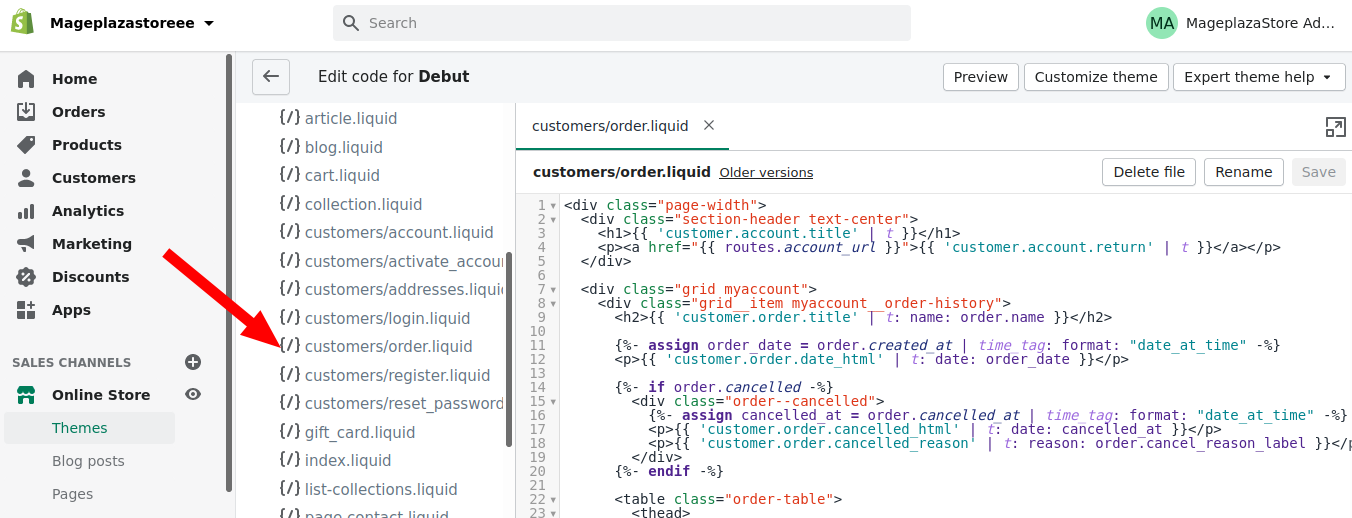
Step 5:
Remember to Save.
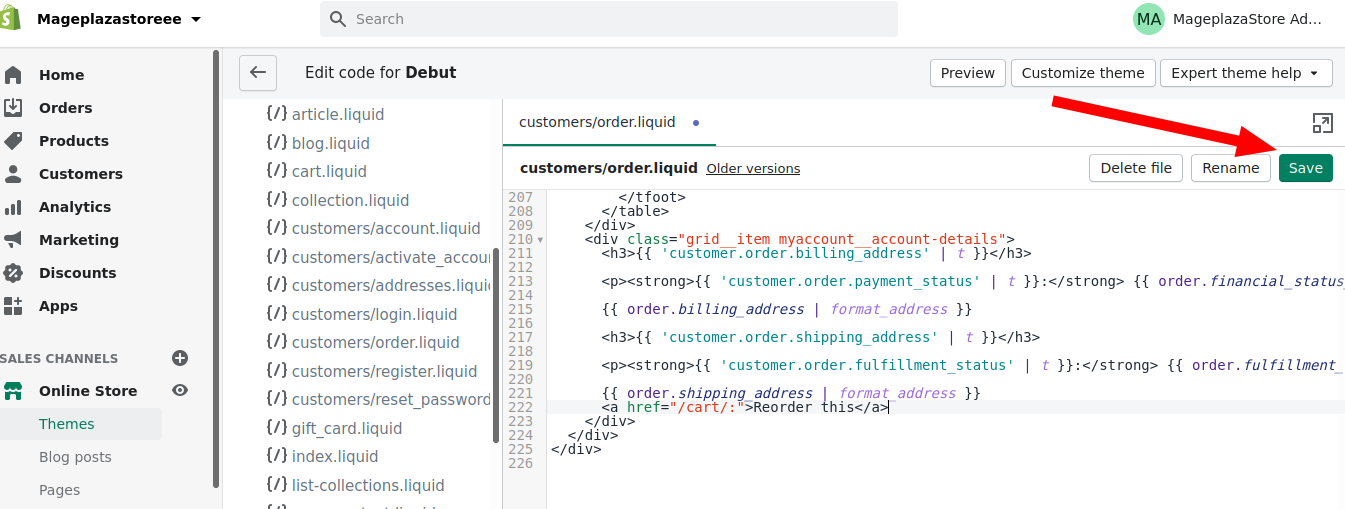
Conclusion
To sum up, the tutorial aims to help online stores build better content marketing by inserting reorder link to blog posts. The link will lead buyers to the product page that they used to buy and add items in their carts. Let’s us know any difficulties while using the Shopify platform, we will collect and produce more tutorials for developers to help you deal with these troubles.





