3 Steps to View an Order's Conversion Summary on Shopify
Every time a customer made an order, there will be a conversion summary on an order detail pages which is specific to the customer making that order. Shopify’s conversion summary gives an exact overview of a customer’s previous visits and behavior leading up to a purchase from your store, from which you can classify your customer from newbie to loyal customers, and then have the different marketing campaigns for each customer segment.
If you don’t want to view a conversion summary on the order but conversion information for your store overall, then you can use the online store conversion report for greater convenience.
However, in this part, I will concentrate on how to view an order’s conversion summary through these 3 following simple steps.
Related Posts:
- How to Cancel a Fulfillment on Shopify in Less than 2 Minutes
- How to Add an Opt-In for Order Updates on Shopify in 4 Simple Steps
- How to Contact a Customer About an Order on Shopify
- How to View an Order’s Timeline on Shopify
How to view an order’s conversion summary
Step 1: Go to Orders
First of all, from your Shopify admin, you need to go to the Orders
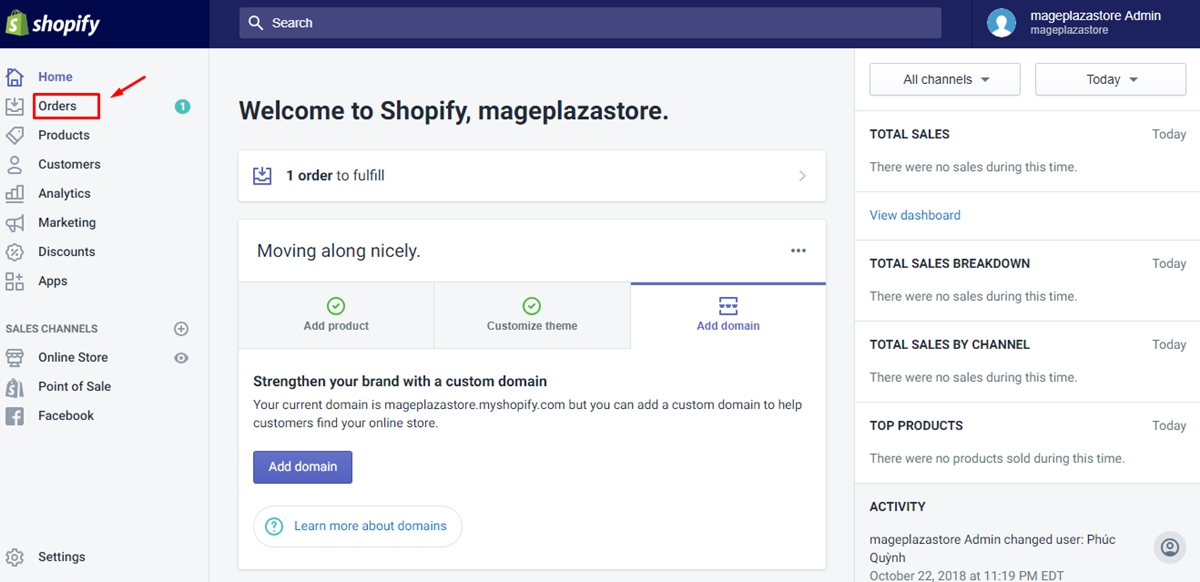
Step 2: Select Conversion summary
Click on an order number if you want to view the information of that order. On the order page, scroll down and you will see a section called Conversion summary, in which has the information about the customer’s total number of orders from your store, how many times the customer has visited your store in the last 30 days as well as from which channels the customer made their first visit to your store.
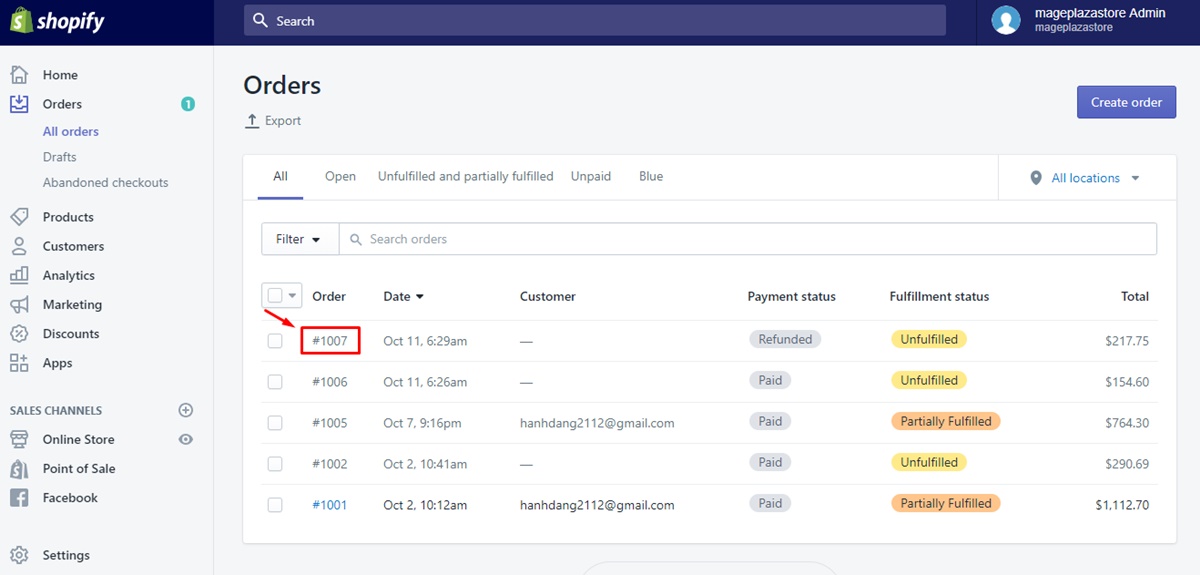
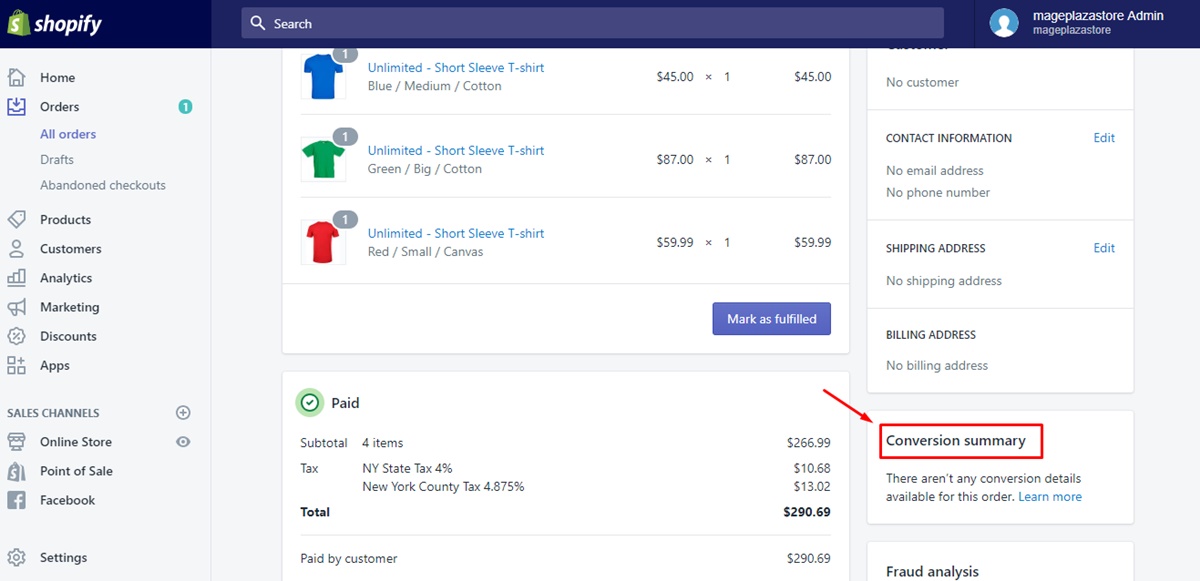
Step 3: View order’s conversion summary
Sometimes, you want to if you want to view the conversion in detail, you can select the button View conversion details at the bottom of Conversion summary section. In the View conversion details section, you can see additional conversion details for that customer,
such as how many times the customer has made to your online store; how long it is between their first and their most recent visit to your store or simply, an overview of customer activity, including visits between the first and most recent visit.
Conclusion
To summarize, the conversion is considered an important part of every online store. The conversion summary will help you track customer’s behavior and then let you know if your store is still attractive to customers or not through the index showing number of visits, orders, etc. In this tutorial, I have added some illustration pictures so that you can image how to view an order conversion summary easily. Hope you benefit from my writing and having a good reading time.





