3 Tips to Find Apps on Shopify App Store
So far, we have discussed a lot of apps-related topic on Shopify like how to access an app, how to uninstall an app and even generate credentials to authenticate private apps. But there’s still one thing missing, and that is how do you find an app (or apps) that works best for your stores. Now, there are many places that you can get an app, but in this post I’m going to focus on finding apps on Shopify App Store because that’s the easiest and most popular way to do it.
As I said in many posts, having a variety of apps to choose for your store is one of the things that makes Shopify so popular. But it also comes with a downside. With thousands of apps on Shopify App Store, it can be quite overwhelming for store owners to choose, especially new owners. Here are 3 tips that you can use to navigate your ways through Shopify App Store:
1. Use the search box to find Shopify Apps
When you go into Shopify App Store, there will be a search box for you to find any apps by its name or feature. It is quite easy if you already know what you’re looking for, so in case you don’t know any good apps, you can go and look at our lists of best Shopify Apps.
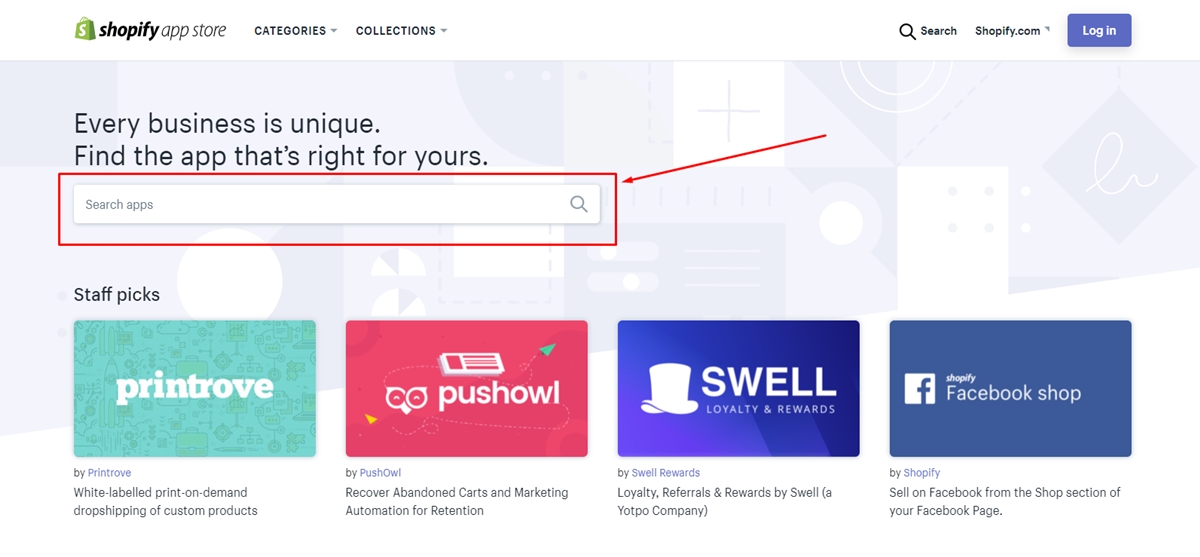
2. Use the Categories drop-down menu to find Shopify Apps
This is a great method for you to find an app on Shopify App store if you know what your store is missing. Outside of Shopify’s core feature, there’s a lot of things that you might want to add to your store. And if you know what kind of feature you want to add, then definitely use the Categories drop-down menu for your benefit.
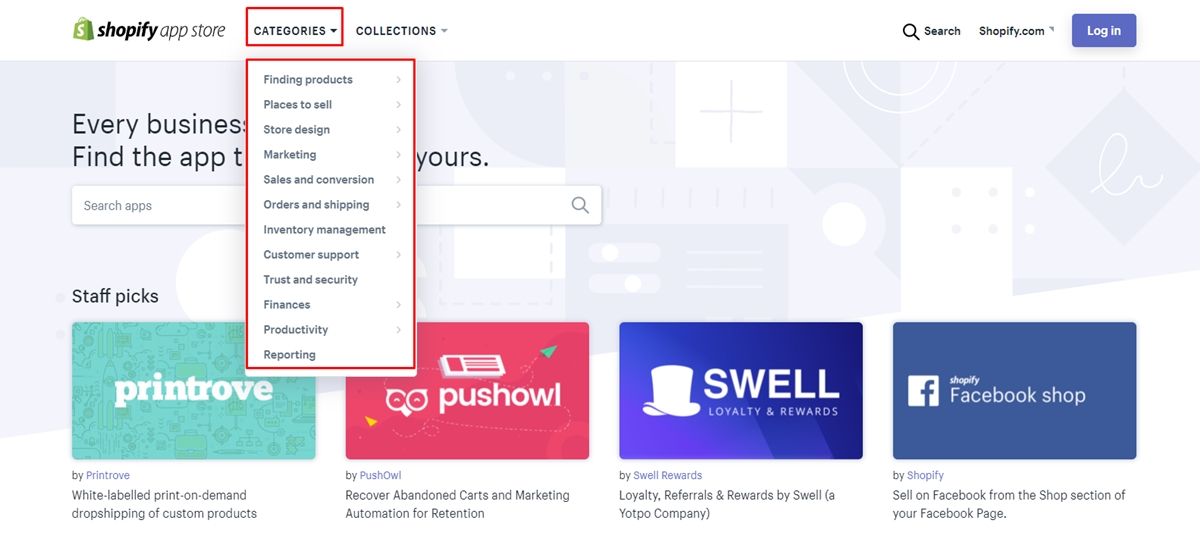
Let’s say you just open your store on Shopify and you’re pretty happy with the way the store functions. But you want to make your store look better, then point your mouse to Categories and click on Store design and see if there’s anything you like. It’s that simple.
3. Use the Collection drop-down menu to find Shopify Apps
Finally, if you are still clueless about which apps to install for your store, then you can use the Collection drop-down menu. These collections are handpicked by Shopify, so they are as trustworthy as they can get. Each apps collection will help you with a specific area of your business, for examples Launching your store or Growing your business. There are also some other interesting collections like Made by Shopify for you to explore in order to find free apps that are suitable to your needs.
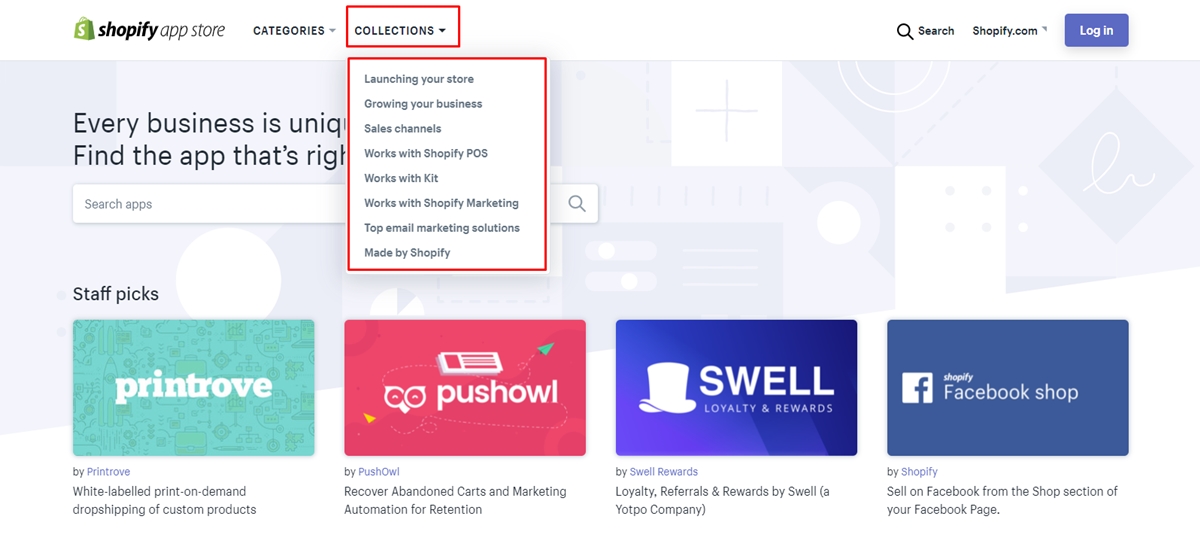
Bonus Tip: Utilize Free Apps
Even those most developers want to make money from the apps that they create, there are many free apps that you can find on Shopify App Store. For example, almost all apps created by Shopify are free. In addition to that, most paid apps made by third-party developers do offer a free trial for their users, so there’s no reason not to take advantage of that.
Let’s say you’ve just opened a store. When you just starting out, you don’t need a lot of fancy stuff. Like I said, there are many free apps out there that offer great features, so utilize those first before thinking about spending money. As your business grows, your store will increase in size (and revenue, of course), then you can choose the apps that meet your demand and budget. Typically, there are three ways you can pay when using apps:
-
Monthly: There are several apps that charge you a monthly fee. Generally, the more complex the function is, the more it costs.
-
One-time: When you install the apps, they charge you a fee and that’s it.
-
Per-use: There are some apps that charge you a fee whenever you use it.
Keep in mind that there’s almost always a free trial, so make the best out of it first, or at least ask somebody who already tried the apps you’re about to pay for.
Conclusion
The variety of apps that can be used on Shopify is one of the things that attracts many store owners, no doubt, but it also causes a lot of confusion to new people to find the best apps. I hope that this post has made your search process a little bit easier and help you find the apps that you want on Shopify App Store. If you have any other problems when you run your store, check out our Shopify tutorials.
Related Posts





