How to get consent for promotional emails during customer registration in Shopify
Do you know that as an online store administrator, you are completely able to insert a checkbox to your customer account creation form, which can allow the customers to indicate whether they want to subscribe to newsletters, promotional emails, or any other marketing material from your brand? Actually, you can let your customers consent to promotional emails not only when they sign up but also during the checkout process.
However, please keep reading our instructional writing on How to get consent for promotional emails during customer registration to know more deeply about one this topic.
How to get consent for promotional emails during customer registration
Step 1:
Go to Online Store > Themes from your Shopify Admin panel.
Step 2:
Choose the theme that you need to adjust and click Actions > Edit code.

Step 3:
In the Templates directory, please tap customers/register.liquid.
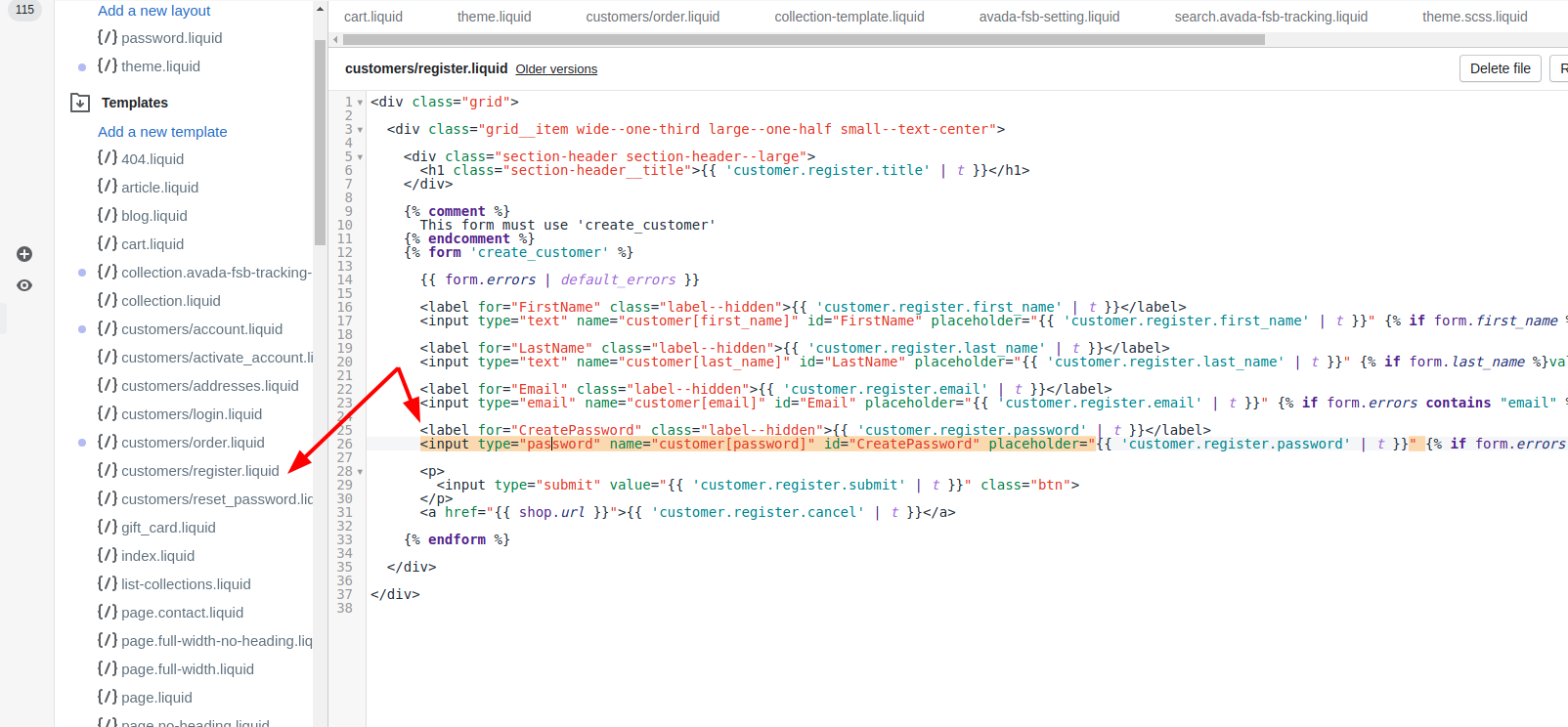
Step 4:
Search the code which contains the password form field. Please note that the code will look like this:
<label for="CreatePassword" class="label--hidden">{{ 'customer.register.password' | t }}</label>
<input type="password" name="customer[password]" id="CreatePassword" class="input-full {% if form.errors contains 'password' %} input--error{% endif %}" placeholder="{{ 'customer.register.password' | t }}">
Step 5:
Next, insert the code given right below the code that includes the password field:
<div>
<input type="hidden" name="customer[accepts_marketing]" value="" />
<input type="checkbox" name="customer[accepts_marketing]" checked="checked" />
Subscribe to stay updated with new products and offers!
</div>
Step 6:
Tap Save.
Step 7:
You are allowed to see your customer account creation form by visiting the URL http://your-shop-url/account/register.
In case a customer create an account with the promotional checkbox that is already checked, then the customer page of her/him in your admin will display an Accepts email marketing message like this:
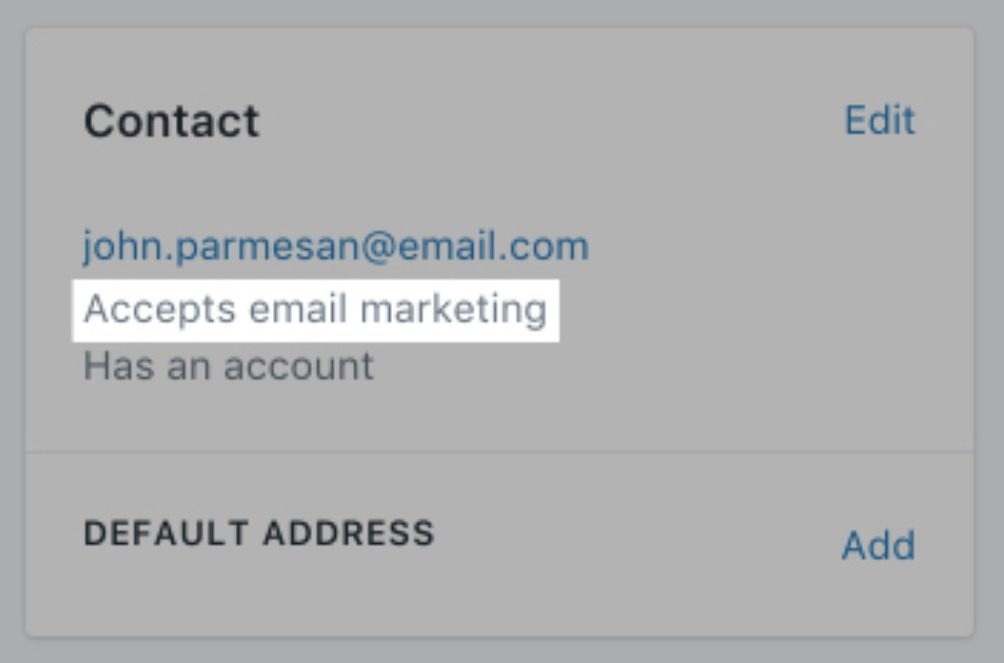
In case a customer creates an account with the promotional checkbox which is not checked, then the customer page of her/him in your admin will look similar to this:
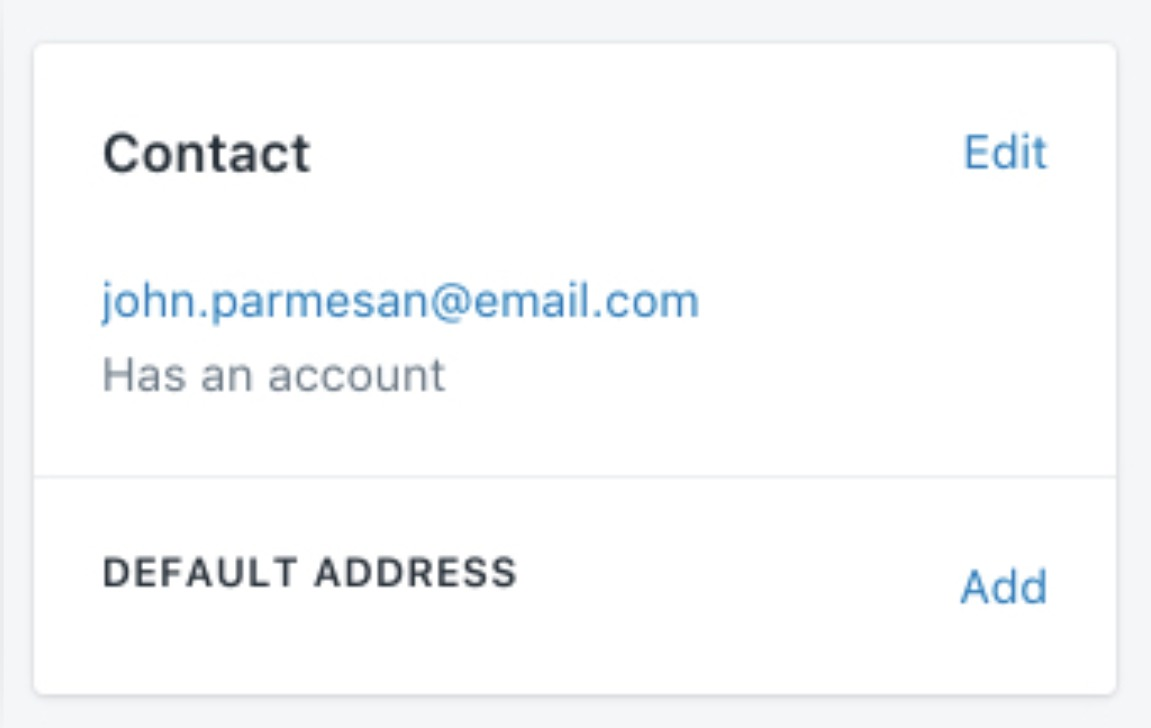
Conclusion
Let your potential purchasers indicate whether they want to subscribe to newsletters, promotional emails, or any other marketing material from your store now!





