WooCommerce First Data Payeezy: Everything You Need To Know
In addition to receiving payments, the Payeezy (First Data) Gateway extension provides a straightforward and dependable payment gateway connection that goes above and beyond. It provides you with quick and simple access to everything you need to get started with your online business payments system or to enhance the shopping experience for your clients when they purchase on the Internet.
This blog post will show you everything you need to know about the WooCommerce First Data Payeezy. Whether your company is just starting and seeking a website payment solution, or you want to incorporate payment processing into your site seamlessly, the Payeezy gateway solution may fulfill your demands by taking multiple payments and monitoring your payment transactions worldwide.
An overview of Payeezy
First Data Corporation, located in Brookfield, Wisconsin, is a prominent payment solution provider supplying banking and merchant services. In July 2019, First Data surpassed all competitors to become the biggest merchant account provider in the United States and one of the major payment providers in the world. Payment processing company First Data has the largest customer database in the market, with more than 6 million merchants relying on Payeezy credit card services being processed globally.
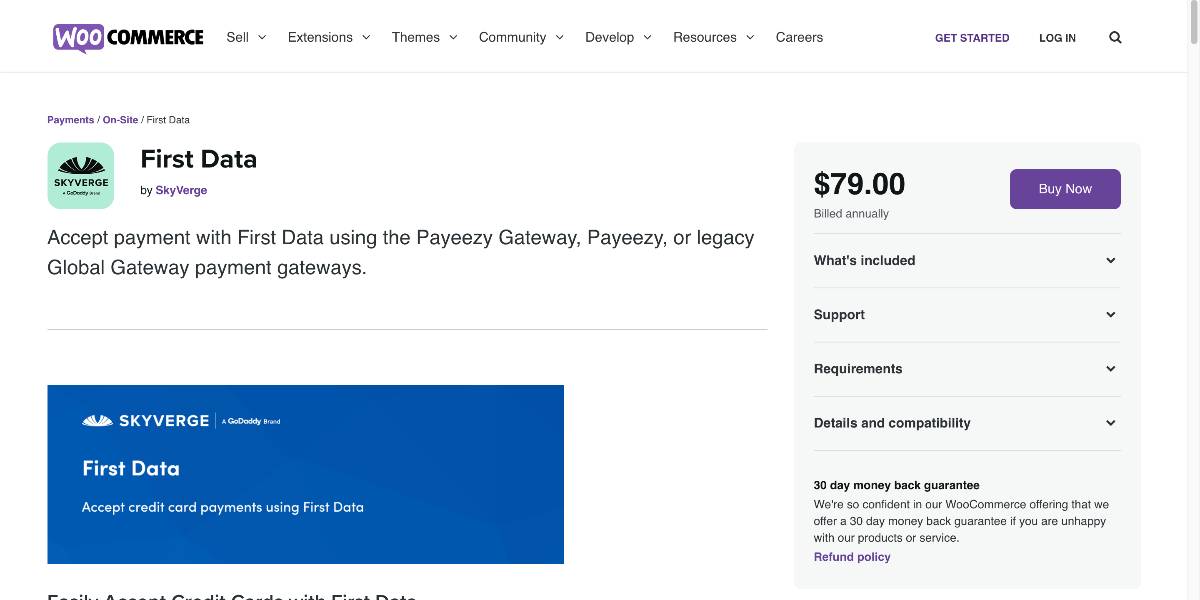
The Payeezy solution allows First Data services to be made available to businesses in the e-commerce sector. Payeezy or one of its resellers is expected to have processed 45 percent of all card and debit transactions in the United States in 2015. Annually, 2.2 trillion dollars in transactions are recorded, with 2800 transactions taking place each second on average. Payeezy is a unique payment gateway that helps businesses develop their company. Payeezy solutions include online payment functionality, security and fraud protection, reporting, and currency conversion. Small and medium-sized enterprises may obtain technical help for such solutions from Payeezy.com. The site is meant to be a full e-commerce payment tutorial for developers.
WooCommerce First Data Payeezy: Everything you need to know
Pros and cons of using Payeezy gateway for your WooCommerce store
Customers may pay for their purchases on your online shop using the Payeezy payment gateway. E-commerce businesses may use this platform to set up and manage their online stores. Take a deeper look at the following advantages of utilizing Payeezy as a payment extension:
- Because Payeezy is a direct operator, you may interact directly with the firm in all aspects of managing and operating your merchant account. You may find it more challenging to get the individualized customer care that smaller businesses give. On the other hand, this gateway corporation provides a level of dependability that most small businesses cannot.
- First Data’s proprietary Payeezy Gateway has linked with over 70 shopping carts and accepts various payment methods, including credit card, debit card, e-check, and PayPal. This plugin protects your customers’ data and supports several currencies.
- This payment provider has an advantage in having in-house and full-time sales employees. As a result, you may contact the firm directly rather than with independent sales representatives.
- The First Data Payeezy Gateway provides customers with a thorough integration guide covering everything from integration to reporting and analytics. Furthermore, this payment gateway is supported by a comprehensive set of online tools that provide customers with direct, 24/7 access to a specialized support staff that is ready to answer any issues at any time.
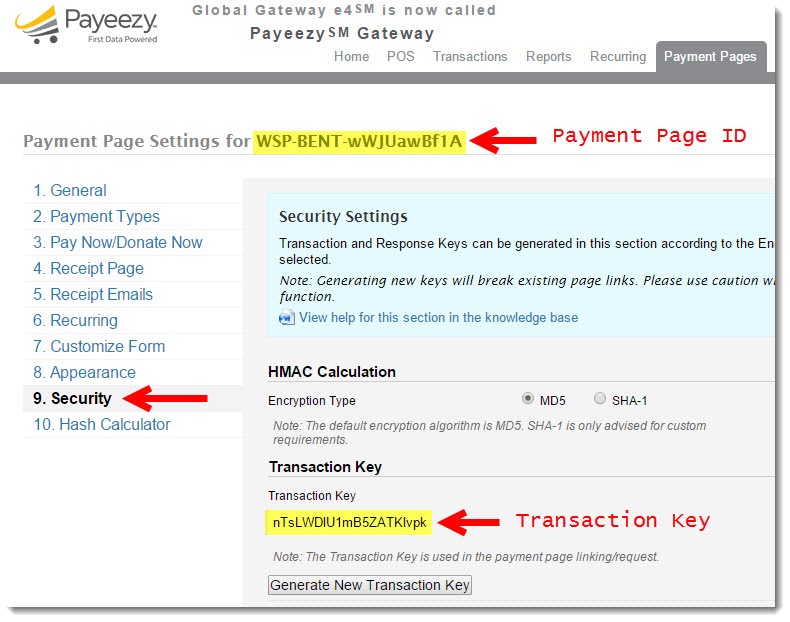
Examine credit card processing evaluations from merchants that enrolled for payment processing directly; the following are frequent difficulties that have been recognized:
- First Data Global Leasing received a considerable number of complaints (equipment leasing subsidiary of the company). The leases are problematic since they have a non-cancelable 4-year clause in the contract. It implies you must pay the money every month, regardless of what occurs during the contract period.
- If you utilize the Payeezy Gateway, you may anticipate a $25 monthly account charge and PCI compliance costs. There are also lesser, one-time expenses such as Service (AVS) fees, Address Verification fees, chargeback fees, and so on.
- Every payment gateway provider wants to safeguard its consumers and strives to offer the most secure payment system possible. Payeezy payment gateway is no exception; if fraud is detected, it has the authority to freeze its customers’ cash or cancel their accounts. This high degree of protection might sometimes be inconvenient for Payeezy users.
An overall setup of WooCommerce First Data Payeezy
Now, let’s take a look at how you can implement the WooCommerce First Data Payeezy on your online business.
Install the plugin manually
To install the plugin, follow these steps below:
- The add-on may be downloaded from your WooCommerce dashboard.
- To upload the ZIP file you just downloaded, go to Plugins > Add New > Upload and choose it.
- Install Now and then Activate are the following two options.
- To discover how to set up and configure the plugin, go to WooCommerce > Settings > Payments and read the following section.
Configure the plugin
To configure the plugin, you’ll need your payment gateway account credentials from First Data. To learn how to acquire your payment gateway credentials for usage in the plugin, please choose the payment gateway account you will be utilizing from the drop-down menu. Before you begin, double-check that the gateway is operating in the proper mode. You may modify the gateway mode in the Plugins list by selecting Use {Gateway name} from the drop-down menu.
After downloading the plugin, you will need to get a key from the provider to activate this payment gateway successfully. Please follow the instructions below to get your Payeezy Gateway (GGe4) account credentials:
- Log into your Payeezy account and choose Administration from the drop-down menu.
- Select the “TERM ECOMM” terminal type for your account from the Terminals drop-down menu.
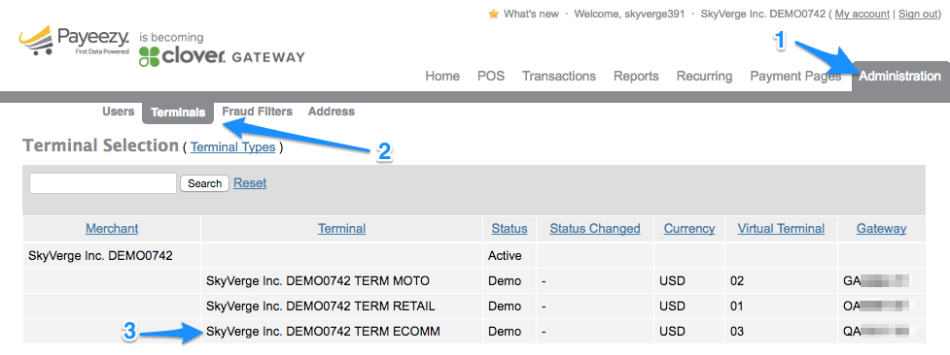
- Copy your Gateway ID from the Details section and use it to construct a Gateway Password. Save these settings in the Connection Settings section of the plugin.
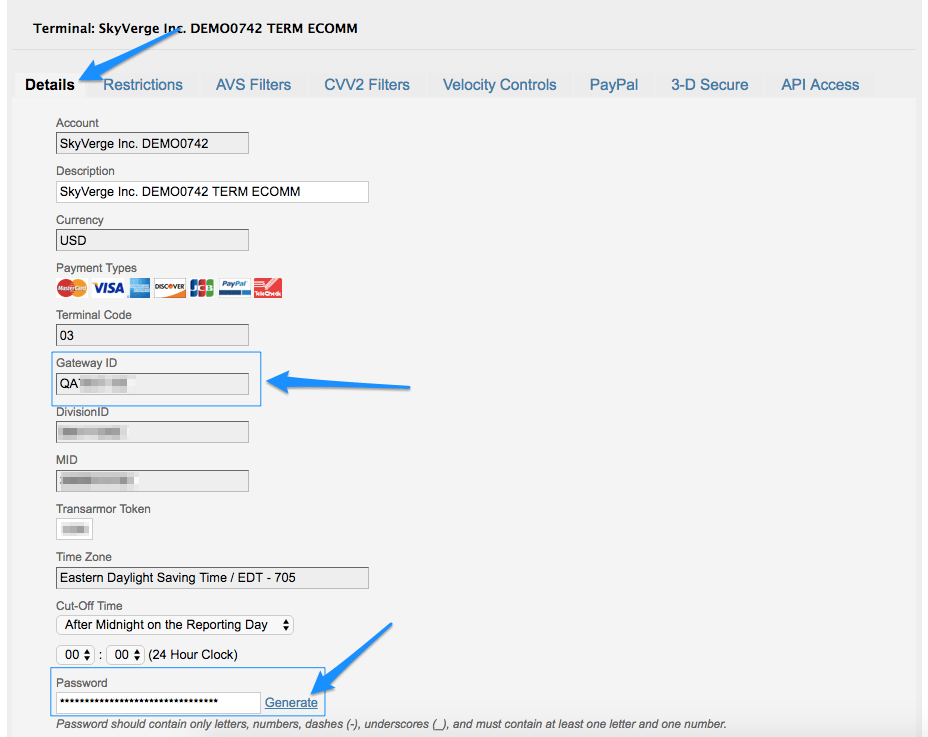
- Copy your API Key ID from the API Access section and use it to build an HMAC Key. Save these settings in the Connection Settings section of the plugin.
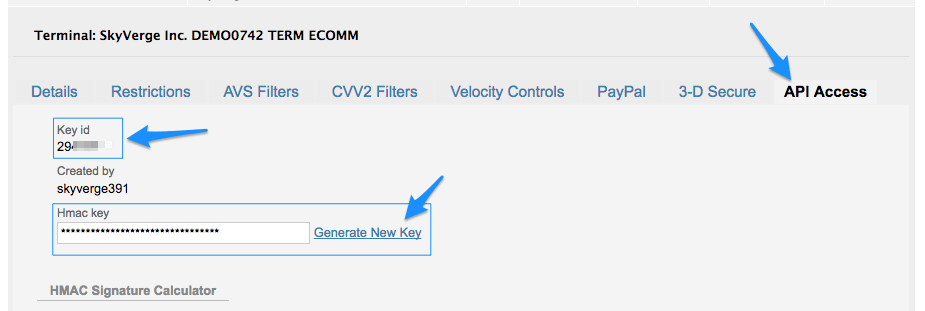
Setup the eCheck setting
Next, it’s time to set up the eCheck configuration. TeleCheck checkout is supported by the Payeezy Gateway and the Payeezy plugin modes (eChecks). Each may be set up in the same way:
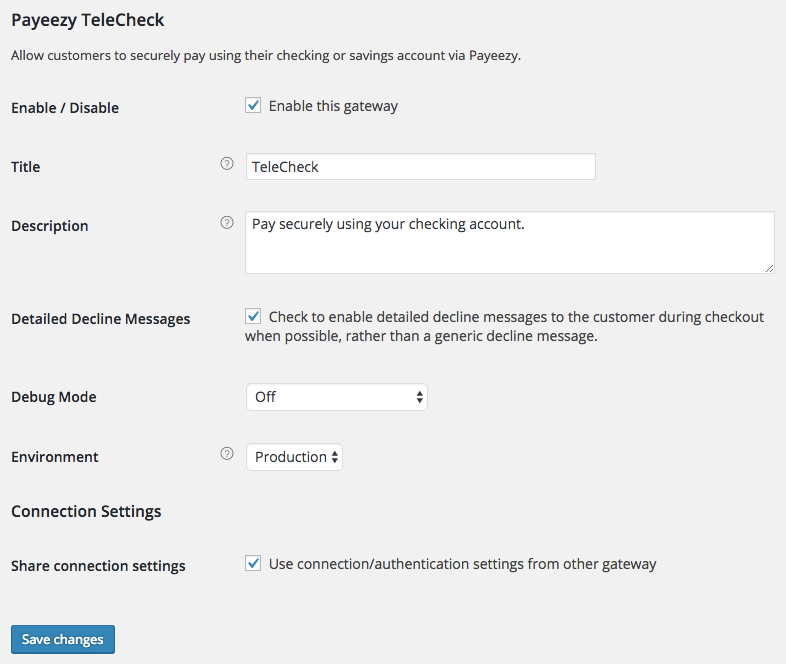
- Disable/Enable: Allow consumers to utilize this gateway to complete their purchases.
- Title: The term of the payment processor shown to clients throughout the checkout process.
- Description: Customers will get a description of the payment method when they check out. Only a limited amount of HTML is permitted.
- Detailed Decline Messages: Allow clients to see explicit messages explaining declines rather than a generic error message where available.
- Debug Mode: Enable this if you have trouble processing transactions properly. API queries and answers may be logged directly to the checkout / thank you page, saved to the WooCommerce Error Log (accessible under WooCommerce > System Status > Logs), or both. All debugging messages are cleansed of sensitive information before being shown, however as a best practice, please do not activate this unless you are experiencing problems with the plugin and then disable it after your issues have been addressed.
- Environment: Depending on the kind of account you have, you may configure your site to execute transactions in the production or demo environment. If you’re unsure, your account is almost certainly a production account. Check that your Gateway credentials match the domain you’ve established.
- Share connection settings: If you enable this, you will be able to utilize connection/authentication settings between the credit card and eCheck gateways. If this is enabled, you must input your First Data gateway credentials under the Credit Card options to process transactions.
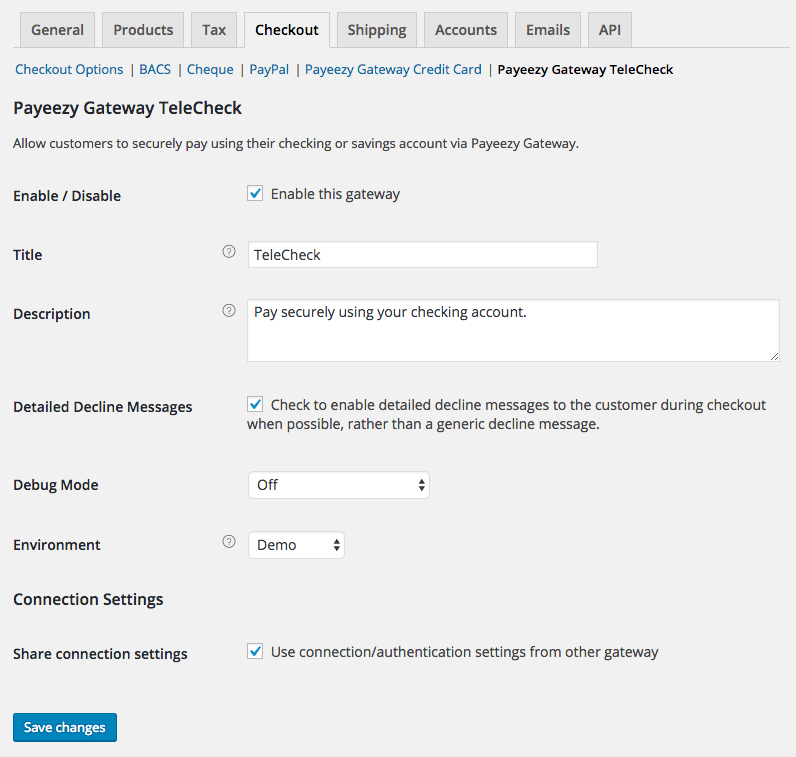
Customize the merchant usage
Here are some great features of the WooCommerce First Data Payeezy that will help you to customize the merchant usage:
- Capture Charges in WooCommerce: Some businesses configure their payment gateway to approve charges rather than authorize and capture them merely. However, the merchant must first connect to the payment gateway admin to collect orders. Versions 4.0 and above of this extension enable you to record previously allowed transactions straight from the WooCommerce Edit Order page, rather than having to enter into your Payeezy control panel. Update the order and choose the “Capture Charge” option, and the charges will be captured using Payeezy. You may even collect costs for multiple purchases in bulk!
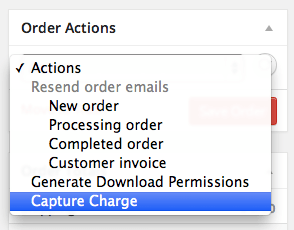
- Support for Automatic Refunds: Shop staff may now handle refunds for orders paid for using First Data straight from WooCommerce – no need to enter into your Payeezy account to do so! Accelerate shop administration by issuing full or partial refunds from the “Edit Order” tab and immediately forwarding the transaction to First Data Payeezy by selecting “Refund by Credit Card.”
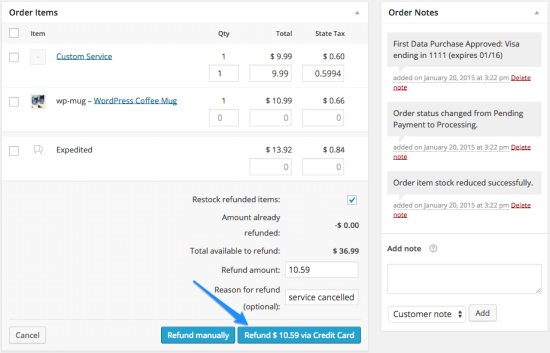
Enhance customer experience
All First Data gateway modes support the expanded checkout form. This enhances both the mobile and desktop checkout process. – WooCommerce’s default pay form is not as user-friendly as the upgraded checkout form. Auto-formatting card numbers and expiration dates, retina card icons, and larger input fields are all included in this form.
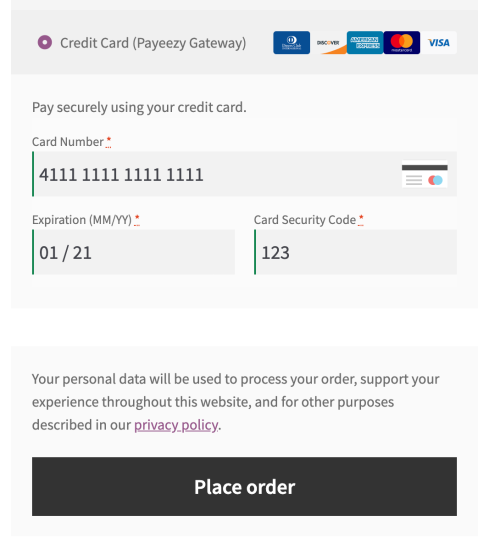
Credit card and eCheck inputs will now utilize the “tel” type input, which brings up the numeric keypad instead of a complete one on mobile devices, making it easier to enter data.
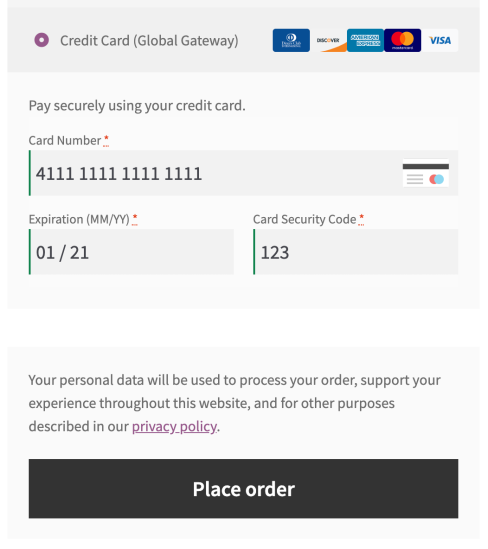
Payeezy JS mode’s Checkout experience has changed somewhat after moving to Payment.JS. Credit card information may only be filled out on the “Pay for order” page, where the consumer will not see a credit card form.
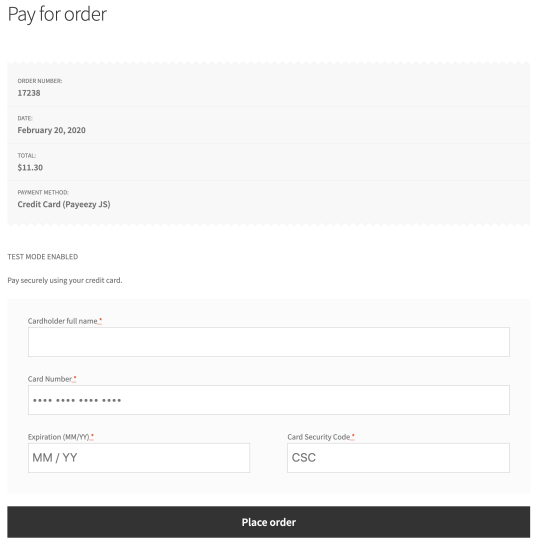
The TeleCheck checkout is supported by Payeezy Gateway and Payeezy and will display the needed payment disclaimers from First Data. Additionally, First Data needs a personal piece of information, such as a Driver’s License, so that the consumer may pick an ID type.
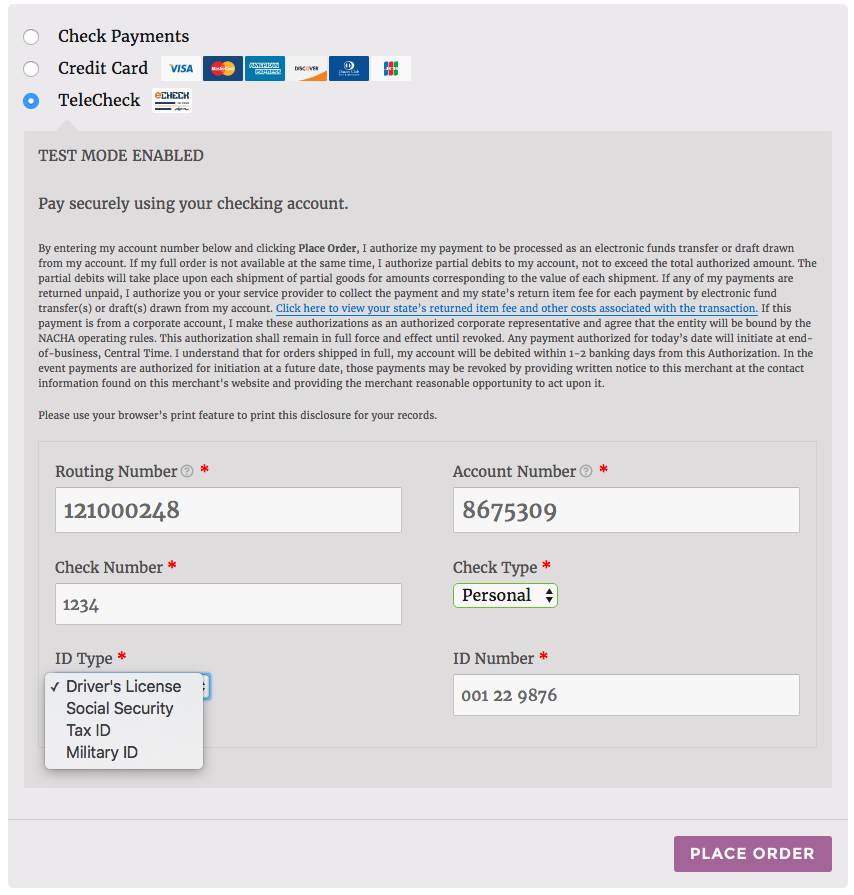
Troubleshooting guide
This section will provide a simple guide to accomplish one of the most frequent errors when setting up WooCommerce First Data Payeezy: Transaction Response – HTTP 401: Unauthorized – Unauthorized Request. Wrong or missing credentials.
Suppose you are testing your integration with a trial transaction (always a wise decision) and discover the abovementioned issue. Suppose you have the correct Gateway ID/Password (which is not the same as your account password used to login into your First Data online account) for your chosen environment (Production or Demo). In that case, it signifies that the Gateway ID and Password in the plugin for your chosen environment (Production/Demo) are wrongly set. In that case, the most straightforward approach is to refresh the plugin with the corrected credentials.
If that fails, or if you don’t have the password transcribed, you may make a new one by following these steps:
- Log in to your First Data demo or production account.
- By clicking on the following link, you may choose your eCommerce terminal: Terminals > Administration Your e-commerce platform:
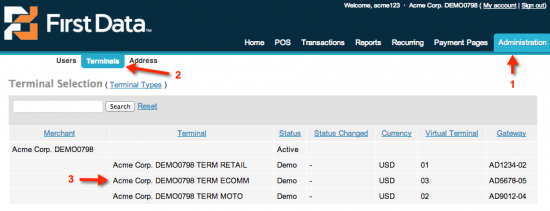
- Check that the First Data plugin is set up with the proper Gateway ID for the eCommerce terminal you’ve chosen.
- After selecting your eCommerce terminal, scroll to the bottom of the next page to the Password box, click “Generate” to generate a new password, and write that password down in a safe place since you will not be able to reaccess it. To set the password, click “Update”:
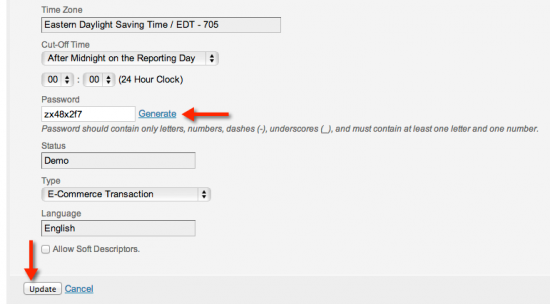
- Set your modified password in the WooCommerce First Data plugin gateway password option.
- Execute a fresh (hopefully successful) test transaction!
Conclusion
Payeezy is a flexible eCommerce service that may assist you in competing with other significant competitors in today’s always-changing industry. Building flexible, easy integration and setup choices for any size has become much easier than before, thanks to its accessible web-based layout and superior payment capability.
We hope that this short article about everything you need to know about WooCommerce First Data Payeezy will help you manage your online business effectively. This add-on is an excellent tool for helping you stay up with other rivals and expand your company to its maximum potential by providing a flawless shopping experience for your consumers with additional payment alternatives, quick integration, and fantastic security features.





