How to Add a Title Tag in Shopify?
In the Shopify marketplace, Title Tag is an effective tool for online sellers. Considered as an HTML element specifying the title of a web page,it will appear on search engine results pages when customers click to headline. Therefore, it strongly recommends that the Shopify store owners to Add a Title Tag to boost their SEO and attract more customers.
Furthermore, it is easy for online merchants to use Title Tag on Shopify. In the last tutorials, we provided you about multiple types of Shopify tags and the methods to Add or Delete Tags, Edit Tags or Set Conditions for Tags in Shopify. These chains of articles will bring you an overview of these Title Tags on the Shopify stores.
This article helps Shopify store owners to answer the question How do I Add a Title Tag in Shopify?. By reading this article, the online merchants will know overall knowledge about Title Tags and how does title tag affect SEO, as well as how to add title tag in Shopify.
Related Posts:
What is title tag and how does title tag affect SEO?

What is title tag?
Usually displaying on search engine results pages (SERPs), title tag which is a clickable headline plays an important role in usability, SEO, and social sharing functionality because it represents the accurate description of the site’s content. The structure of a title tag is an HTML element that focuses on the title of a page.
Title tags on Google can be from 50 to 60 characters. Therefore, it is important to express the title properly about 90% of it. The title tag width is various, but Google display titles with the maximum display is 600 pixels.
How does title tag affect SEO?
Online merchants should understand the key term of Meta title tags that help search engines understand what your page is displaying. That is the reason why title tags is so essential when SEO online page because it brings the first impression for customers when they come to your page.
Title tags are usually located in three usual places:
Search engine result pages
When customers search about your shops or your products, the title tags will be what they see first in SERPs. Even if Shopify stores can have high rankings, a good title can be the determinant or motivation for the visitors to click.
Web browsers
Another place that the title tags can be placed is at the top of the web browser. In that case, the title tags plays as a placeholder, especially when the visitors have many browser tabs open at the same time. It is suggested that the Shopify store owners should have unique and recognizable titles with important keywords near not to lose track of the content of your page.
Social networks
Today external websites as social networks such as Facebook and Twitter will help your page closer to your millions of potential customers around the world. The attractive title tag will determine what to display when the store owners decide to share their page.
In some social networks, it is possible for the Shopify store owners to specify titles that differ from the main title tags. From these social networking websites, online sellers can optimize for each network.
How to add title tag in Shopify
Set up and adding keyword
In Google search engines, Keywords appear in search queries that people enter. When customers enter their keywords, these words will be separated into different tags. For example, if you search for shoes in the US, the keywords would be shoes and the US. First of all, online merchants should choose these keywords that their customers will look for when they want to buy. Then, putting these keywords to your content helps the customers might find your products easily.
Steps to add title tags
There are some online tools that allow the users to get keyword ideas and the frequency that this keyword is used. Adding keywords as readable, natural phrases and sentences will be the best choice for any online merchants. That is the reason why keywords should be not only specific to your products but also popular in searches to get more traffic.
- Step 1: Go to Preferences
On the Shopify admin dashboard, store owners choose Online Store and click Preferences.
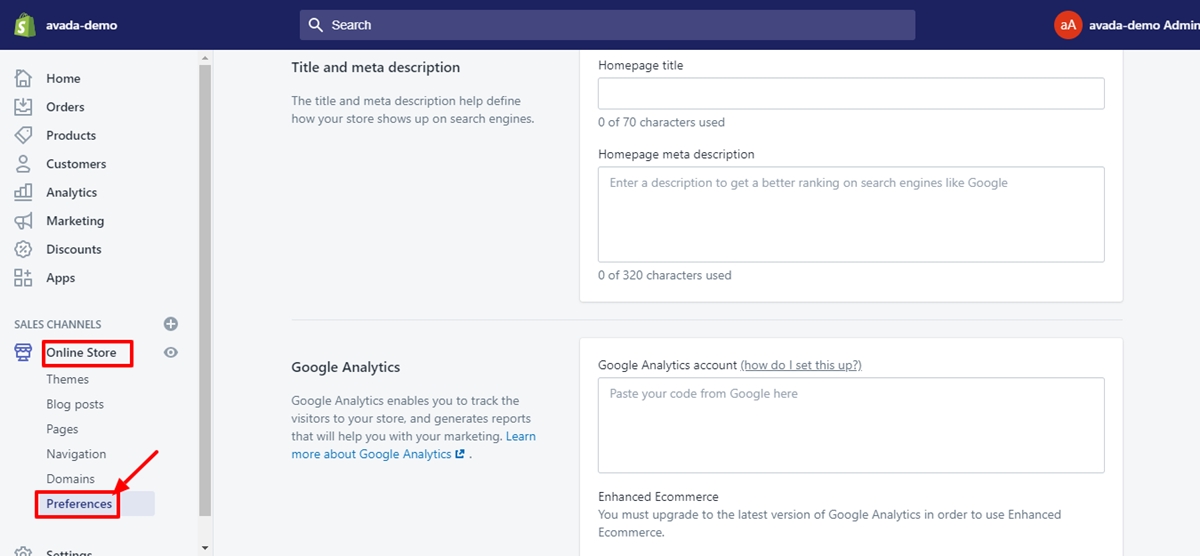
- Step 2: Enter a title
On the Title and meta description section, online sellers can fill the boxes of a Homepage title and Homepage meta description for store
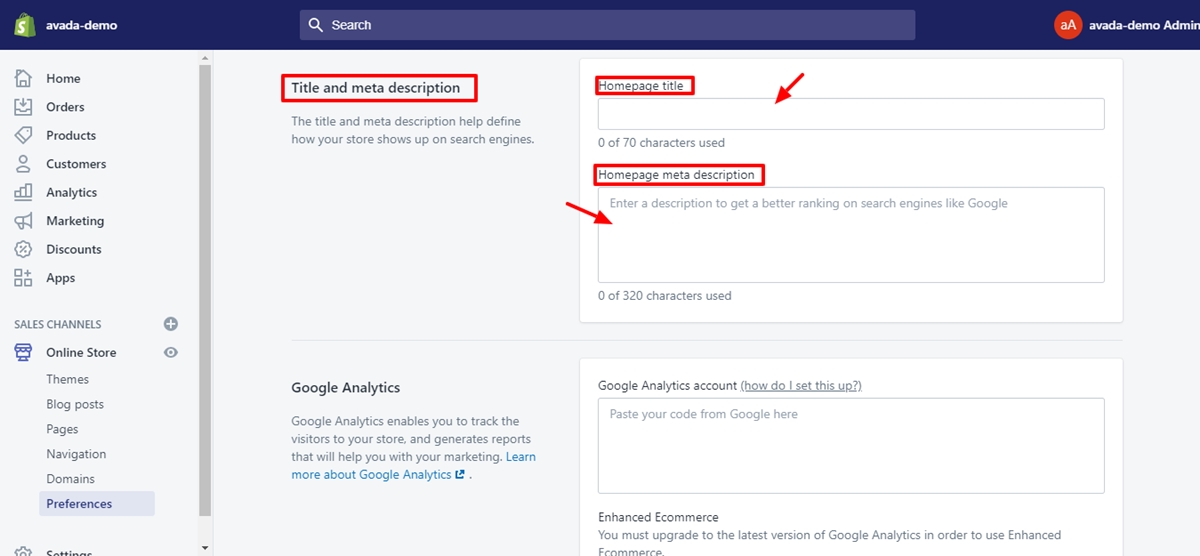
- Step 3: Click Save.
To finishing the changes, click Save.
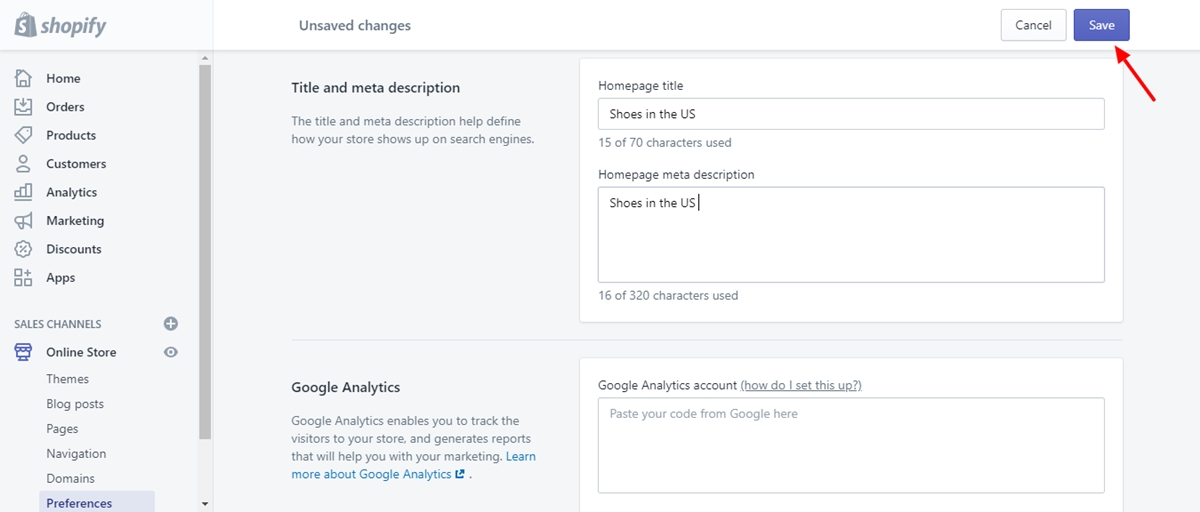
Set a title and description for your online store
Besides Homepage title, Homepage meta description is also an important element of SEO. Because it provides information that customers are looking for and are shown in search engine results so that a good description will encourage more and more customers to visit the stores.
It is suggested that online sellers should include relevant keywords including their store name to help new customers find your link and to use natural, readable phrases instead of lists of keywords. You can enter up to 320 characters in the description. Learn more about meta descriptions. Steps to set the description for online stores:
- Step 1: Go to Preferences
On the Shopify admin dashboard, store owners choose Online Store and click Preferences.
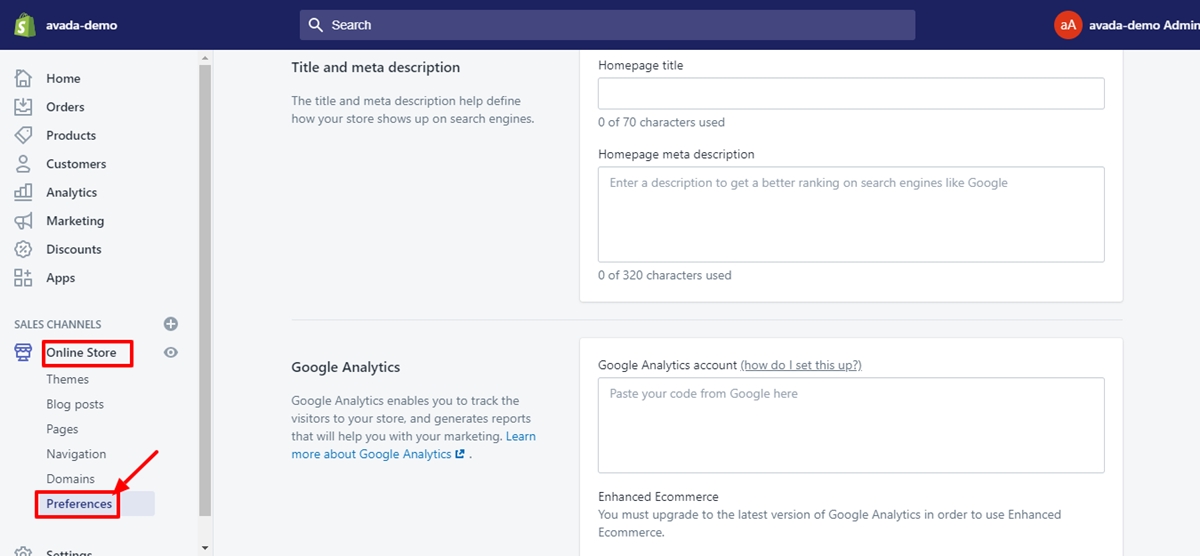
- Step 2: Enter a Homepage meta description
On the Title and meta description section, online sellers can fill the box of Homepage meta description for store.
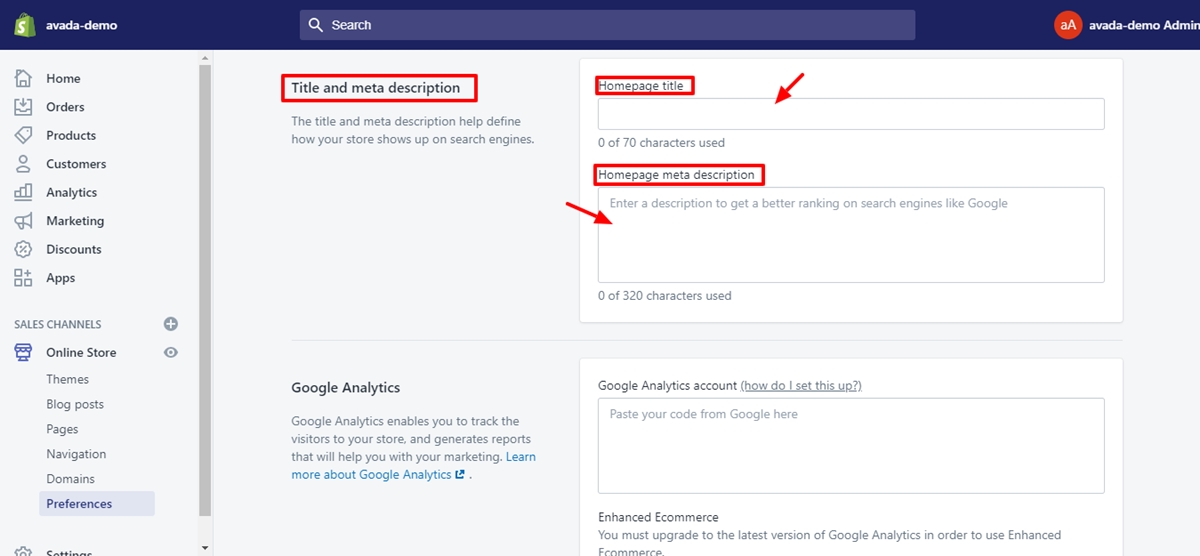
- Step 3: Click Save.
To finishing the changes, click Save.
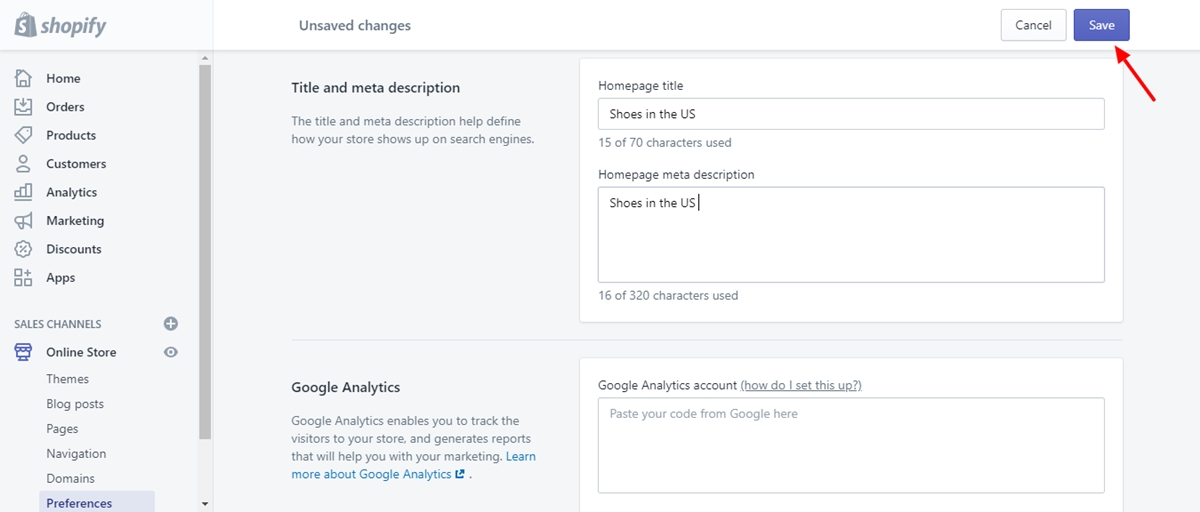
Page title
The functionality of search engines is comparing multiple title tags with the page content to determine the page title matches the page’s content inside. It is necessary for the online merchants to optimize the title tags for search engine by these methods:
- Set up a unique and descriptive title.
- Contain all the most important keywords that focus on each product, collection, webpage, etc are relevant to the title.
- Search engines will shorten the title unless the number of characters for a title is under 70.
- Check again to ensure that your title tag is readable.
Edit title tags in your Shopify template
By editing the template, the Shopify store owners can make their SEO text display as they want. However, if you do not have any knowledge about HTML, it does not recommend that you edit the themes by yourself. Otherwise, it is easy to hire a freelancer to help with the tasks.
The steps to edit the Shopify templates:
Step 1: Go to Themes
On the Shopify admin dashboard, store owners choose Online Store and click Themes
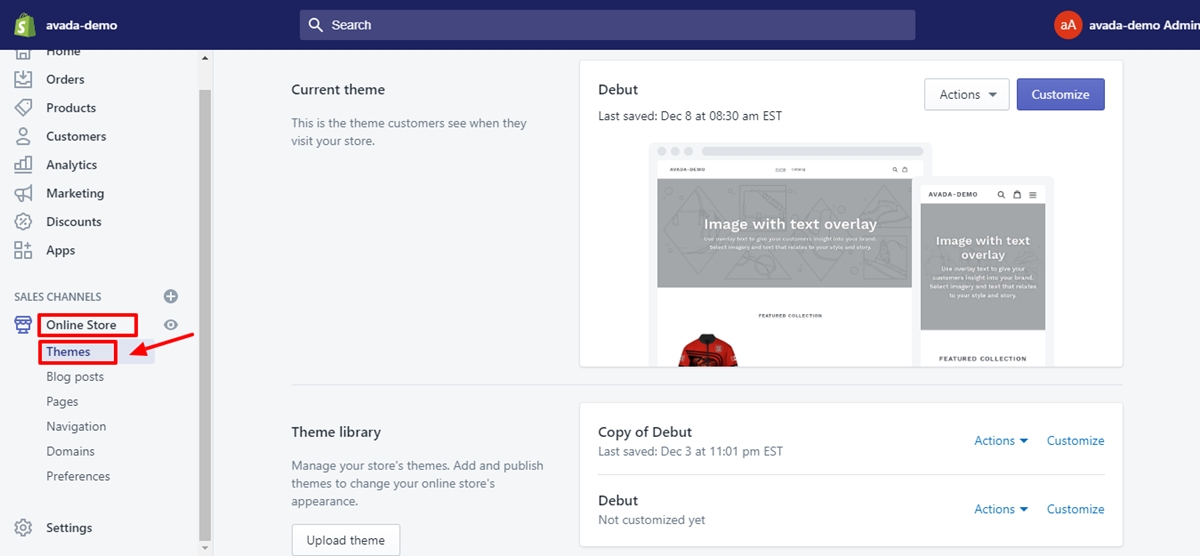
Step 2: Choose Edit Code
On the Current Themes section, online sellers click Actions which is on the top right of the page then select Edit Code
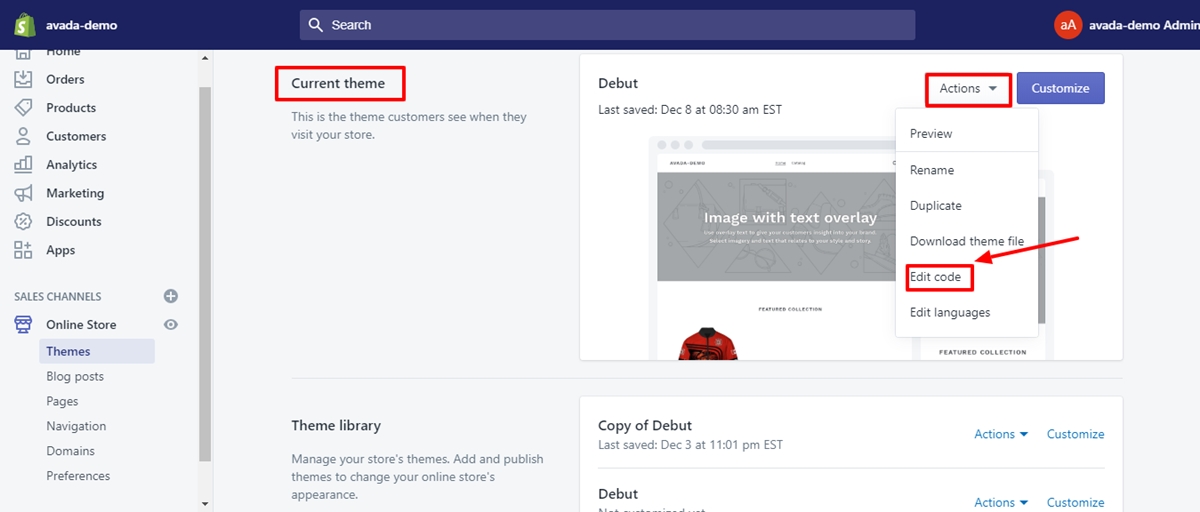
Step 3: Edit the title tags and meta descriptions
On the left side, click to theme.liquid file where they can edit the Shopify theme such as title tags and meta descriptions.
Replaces these texts between <title> and </title> by
<title>{{ page_title }}{% if current_tags %} – tagged "{{ current_tags | join: ', ' }}"{% endif %}{% if current_page != 1 %} – Page {{ current_page }}{% endif %}{% unless page_title contains shop.name %} – {{ shop.name }}{% endunless %}</title>
There are some cases that we do not enter a title tag such as:
- The homepage includes the name of stores
- Use he name of pahes on a general page
- Use the name of the product on a product page
- Use the name of the collection on a collections page
When you have just started with your business and had low traffic to your shops. Shopify store owners can exclude their store name from the title tag. Using this instead:
<title>{{ page_title }}{% if current_tags %} – tagged "{{ current_tags | join: ', ' }}"{% endif %}{% if current_page != 1 %} – Page {{ current_page }}{% endif %}</title>
How to write a SEO-friendly title?
In some cases, Google might automatically insert the website’s name into the title. Therefore, it is necessary to check in your stores and you can choose a strategy to have a short name.
There are seven principles for a perfect title such as:
- Include target keywords from analyzing search query and keyword research
- The numbers of characters between 50-55 characters
- Make sure that it is understandable
- Present the answer to the person’s search query
- Match with the page’s content
- Create a unique page
- Make the page attractive or interesting for customers
In the Shopify marketplace, it is possible for the online sellers to preview their meta descriptions and title tags when editing a product or collection. Another option is using the Portent’s SERP to test the display of SEO.
Conclusion
Including at least one Title Tag with the targeted keyword or phrase will distinguish your page and make it easy to be found on Google. Because of good Title Tags, it helps the store owner increase visitor’s identification with their products on the page as well as save time and effort for their customers to find out their expected products. Search engines that use relatively short titles. Title Tags are simple tools that the users can choose to maximize their sales.
I hope that our article will answer your question How do I Add a Title Tag in Shopify? fully. If you have any questions related to this topic, feel free to leave a comment below.





