How to Add Custom Jquery in Shopify
These days Jquery is a heated subject when building an online business. Therefore, Jquery is familiar with many online sellers as a tool to help the users to expand their business with many builtin functions. With their library for javascript, in standard javascript, there are many ways for online sellers to be quite verbose to code.
On the Shopify platform, the themes include Jquery would be loaded successfully. For online sellers, it is not easy for them to utilize this amazing tool in spite of adding Jquery inside their Shopify. If you are getting into trouble with Jquery in the online business, this article How to Add Custom Jquery in Shopify will help you more understand more about Jquery.
Related Posts:
- What Programming Language Does Shopify Use?
- How to Speed Up your Shopify Store?
- How to Add a New Shopify POS Staff PINs?
Add jQuery to your Shopify theme

Adding jQuery to your Shopify theme is not difficult even if you do not have any knowledge of coding. By keeping reading this tutorial, the Shopify store owners can add this tool into Shopify themes within 5 minutes.
Step 1: Open Shopify admin
In the first step, online sellers can start by opening their Shopify admin dashboard. This is a place where they can manage their products and orders.
The Shopify admin can be seen as below:
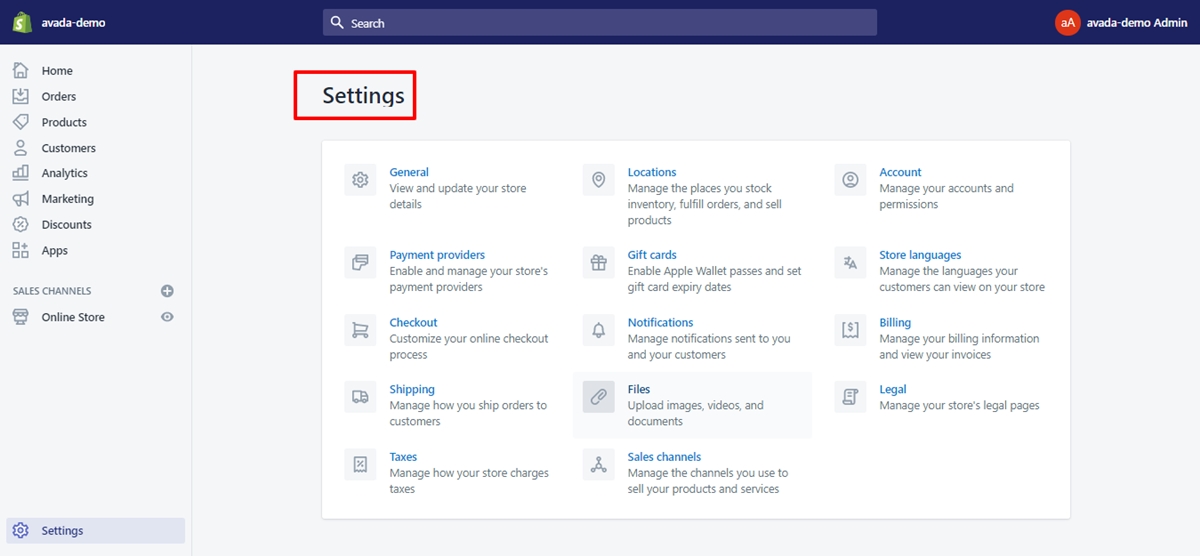
Step 2: Go into the online store page
After that, on the Shopify admin dashboard, click to the online store button which is in the middle left button.
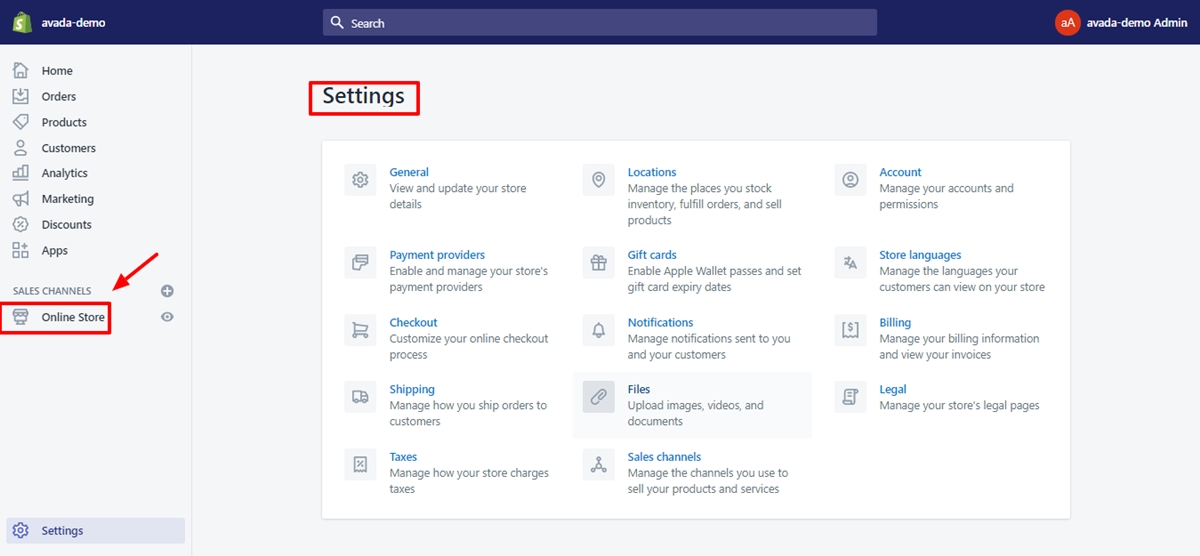
Step 3: Edit code
To edit code, the Shopify store owners can click the Actions button in the current theme sections.
After that, online sellers can dropdown and then choose the Edit code button.
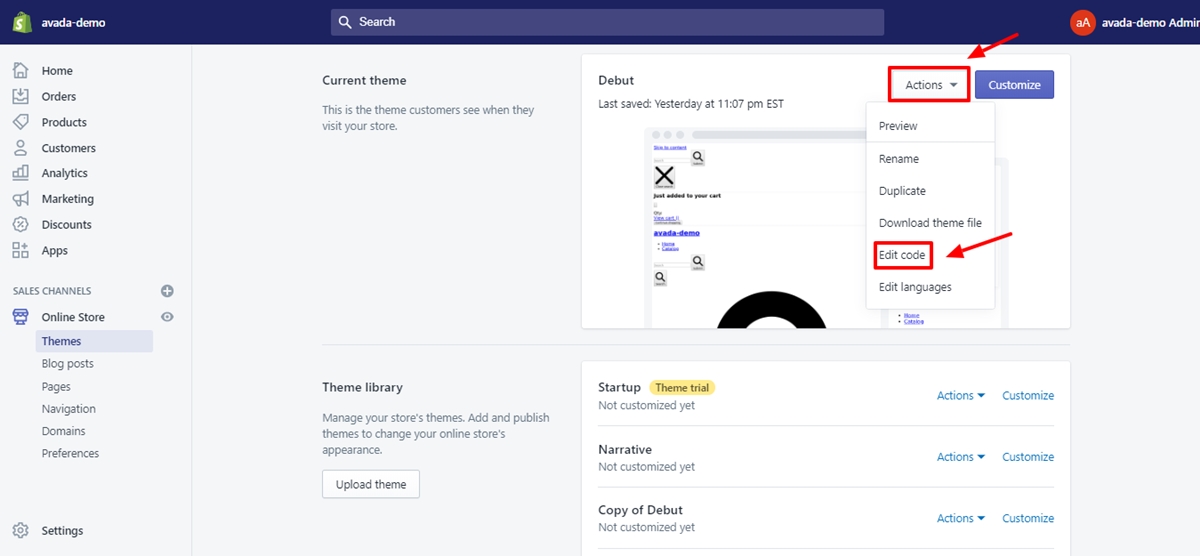
Step 4: Click theme.liquid
On the top of the file explorer section which is under Layout, the find is easy to be found.
Just by click to file named theme.liquid, Shopify store owners can open and edit it.
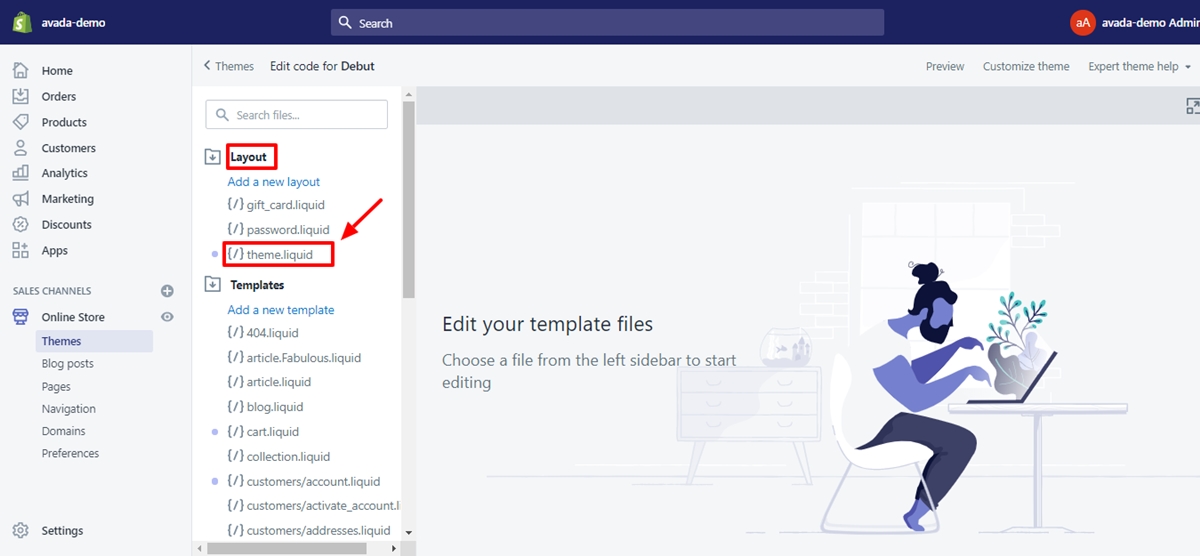
Step 5: Insert the jQuery code
To insert jQuery code, online sellers enable putting the below jQuery code Firstly, you can copy this below code.
<script
src="https://code.jquery.com/jquery-3.4.1.js"
integrity="sha256-WpOohJOqMqqyKL9FccASB9O0KwACQJpFTUBLTYOVvVU="
crossorigin="anonymous">
</script>
And then, paste this into our theme.liquid file in the middle of the opening and closing <head> tags.
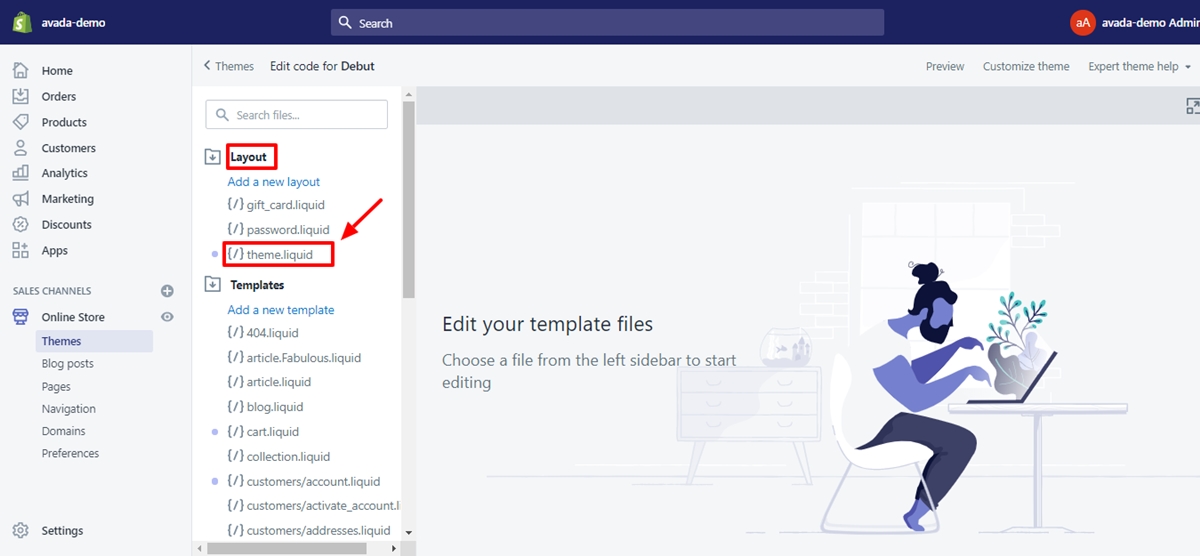
Add custom jQuery with app
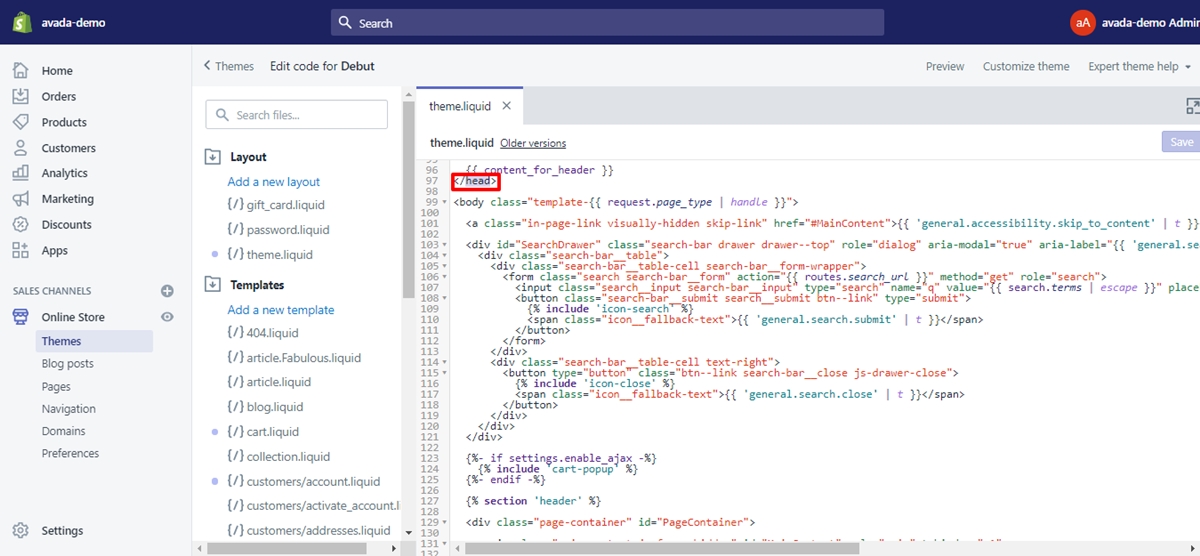
Custom JavaScript & jQuery by Simtech Development Ltd
About
Developed by Simtech Development Ltd, Custom JavaScript is a handy app that allows the users to optimize their business opportunities with jQuery. Custom JavaScript is helpful for them to boost their sales. In addition, Custom JavaScript is a handy app for not only tech-savvy customers but also users who do not know about coding. It does not require Shopify store owners to put a lot of time and effort into coding edition.
By using Custom JavaScript app, it is easy for them to customize free and paid scripts as well as JavaScript for even the Shopify store owners who do not know anything about programming without damaging their store. With different JavaScript tools, Custom JavaScript can improve their stores.
Highlights
The Shopify store owners enable adding JavaScript & jQuery scripts app to their store with a few clicks. The Custom JavaScript has a lot of advantages for Shopify stores. One of the best tools for them is JavaScript plugins. It allows the online sellers to track, alert and prompt content, which inspires their customers the best messages from their shops. Besides, the Custom JavaScript app also provides multiple advantages to manage this app such as Google Analytics, Facebook Pixel, and many other pixels.
There are many highlight features that online sellers can maximize their business such as:
- Embling JavaScript in Shopify store
- Avoid errors in coding
- Installing an app just by few clicks.
- Expanding their shops anywhere
- Adding scripts before the head tags.
- Using JS parameters.
Rating
The rating that this app has is among 13 reviews from 4.2 of 5 stars
Price
There are three different kinds of accounts such as:
-
FREE ACCOUNT This app is totally free to install but there are only 3 available scripts
-
SUPPORTER ACCOUNT The users just pay for $1 per month for unlimited jQuery and JavaScripts snippets
-
ENTERPRISE ACCOUNT The account is $295 per month to have the support from developers. In addition, the (AWS), as well as dedicated cloud server, will be installed in their online shops. Besides, the Shopify store owners also have other valuable tools such as customizable Scripts, Analytics & Reports.
Conclusion
Jquery plays an important role in Shopify platform to improve its business. Online sellers easily track and manage their visitors with Custom JS. The helpful tools, as well as many other pixels and systems, will be integrated into your Shopify stores.
This tutorial How to Add Custom Jquery in Shopify will support the users to have a better understanding of Custom Jquery in the Shopify. If you have any questions, please leave a comment below.





